- To access message settings, tap Messaging.

- From the Messages inbox, press the Menu key.

- Tap Settings.

- To set message limits, tap to check the Delete old messages checkbox, then tap either Text message limit or Multimedia message limit.
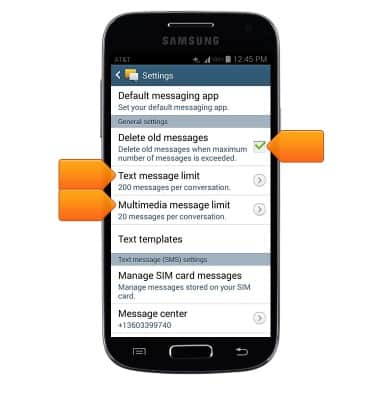
- The Message center number is displayed beneath Message center.
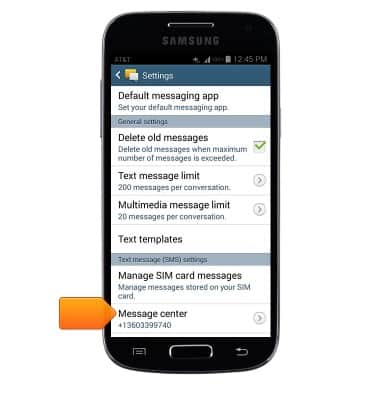
- To edit the message display style, scroll to then tap Bubble style or Background style.

- Tap Notifications to toggle notification alerts on/off. Edit additional notification settings as desired.
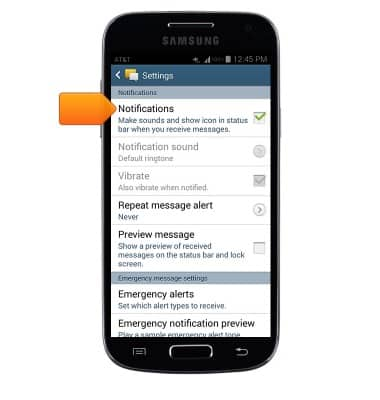
- To access emergency alert settings, tap Emergency alerts.
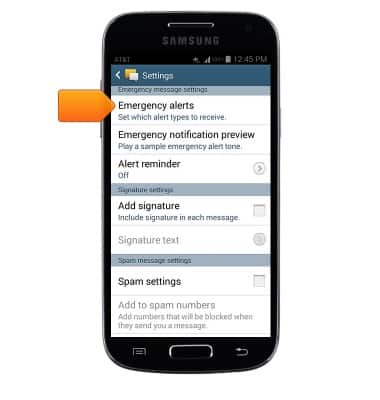
- To restore default settings, press the Menu key > tap Restore default settings.
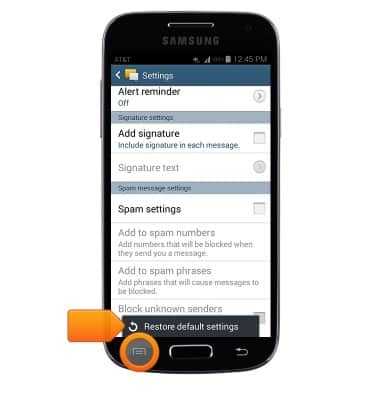
Messaging settings
Samsung Galaxy S4 mini (I257)
Messaging settings
Set text (SMS) and picture (MMS) message alerts, limits, display options and more.
INSTRUCTIONS & INFO
