- From the home screen, tap the Apps icon.

- Swipe to, then tap Facebook.

- Tap the Email or Phone field, then enter the desired account email or phone number.

- Tap the Password field, then enter the required password.
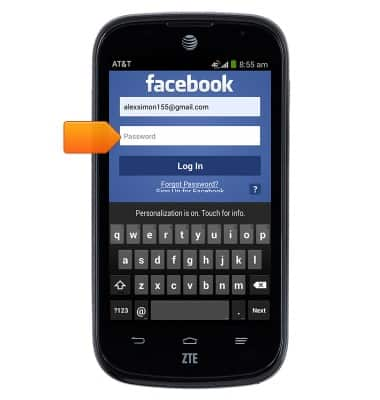
- Tap Log In.
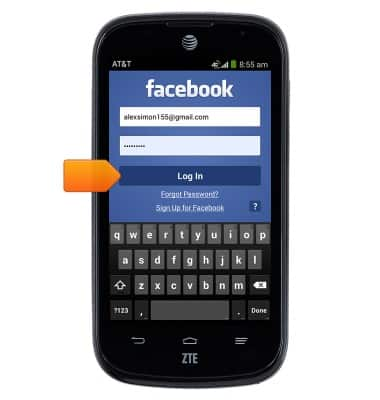
- Swipe down the news feed to refresh it.

- To post a status, tap Status.

- Enter the desired status, then tap Post.

- When there are Facebook updates, the Facebook Notification icon will be displayed in the Notifications bar.

Social media
ZTE Compel (Z830)
Social media
Stay connected by using a social media app or aggregator.
INSTRUCTIONS & INFO
