- Tap to open apps and to select on-screen items.
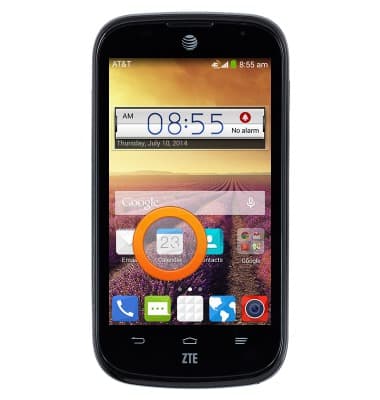
- Touch and hold apps and on-screen items to access additional options.
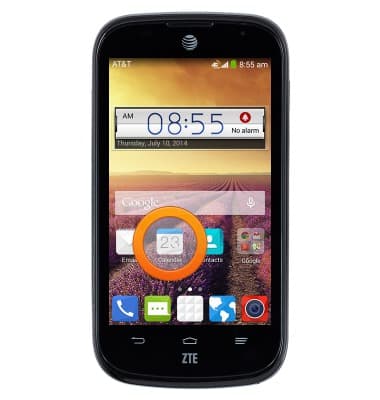
- Scroll up or down to access further information on a page.

- Swipe left or right to switch between pages or tabs.
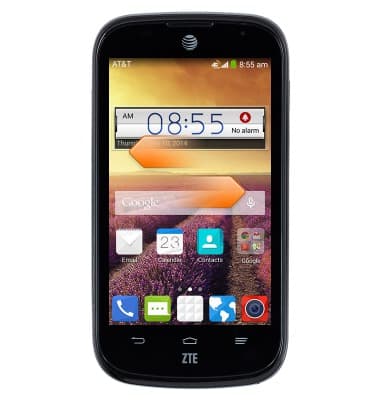
- Swipe down from the Notification bar to access the Notification panel.
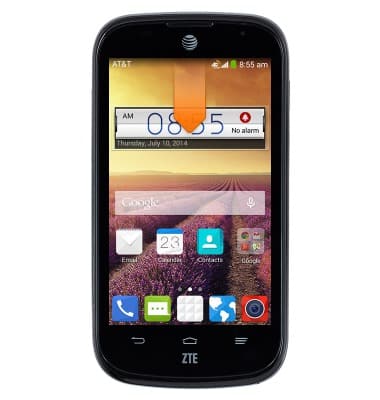
- Swipe down from the Notification bar with two fingers to access the Quick Settings panel.
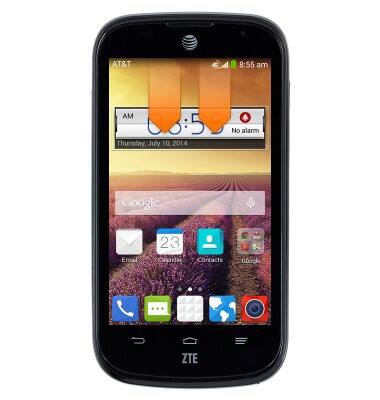
Gestures & navigation
ZTE Compel (Z830)
Gestures & navigation
Control your device by making specific movements with your hand.
INSTRUCTIONS & INFO
