- This device is available in both 16GB and 32GB internal memory models. This device does not support microSD cards.

- Swipe down with two fingers from the notification bar, then tap the Settings icon.
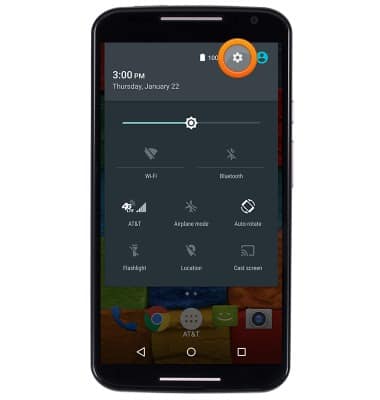
- Scroll to, then tap Storage.
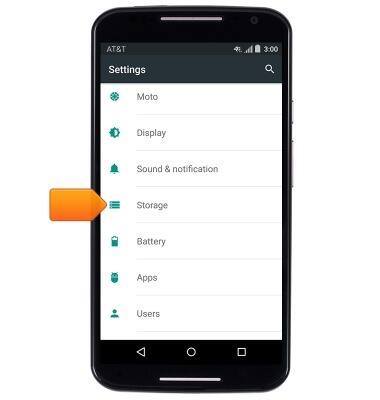
- The device storage summary will be displayed beneath Internal storage.
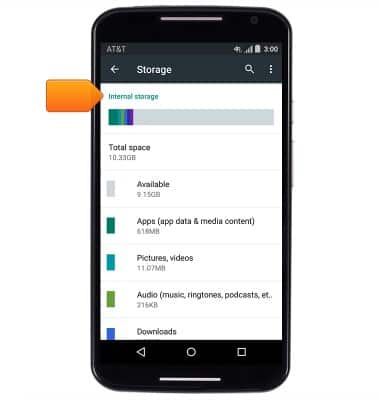
- To free up memory on your device, delete unwanted pictures, music, and videos by tapping Apps > desired file type > Navigate to the desired file > Touch and hold the desired file > Tap to select any additional files > Trash icon > DELETE > OK.
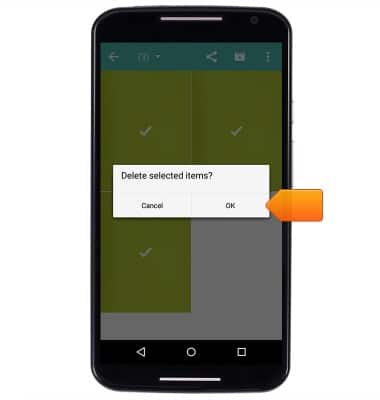
- Remove unused apps by tapping Apps > Touch and hold the desired app > Drag the app to Remove > Release the app > Tap UNINSTALL.

- Clear app data by tapping the Apps icon > Settings > Application manager > Tap the desired app > CLEAR DATA > OK.

- Store your files on the cloud by tapping the Apps icon > Drive.

Available memory
Motorola Moto X (XT1097)
Available memory
Check the available device storage.
INSTRUCTIONS & INFO
