- To access contacts, tap the People tile.

- Tap the Plus icon to create a new contact.
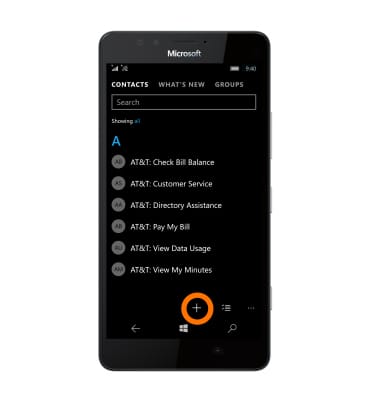
- To add a photo tap the add photo tile and then navigate to the Desired image.
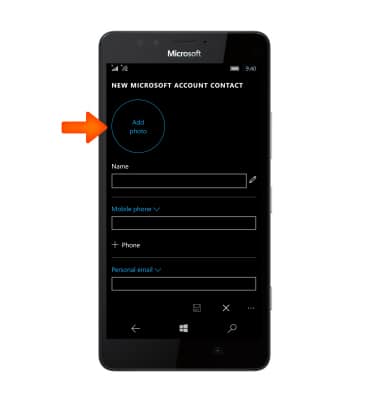
- Resize the image by using two fingers to touch and drag outwards to zoom or inwards to shrink. Tap the Save icon when complete.
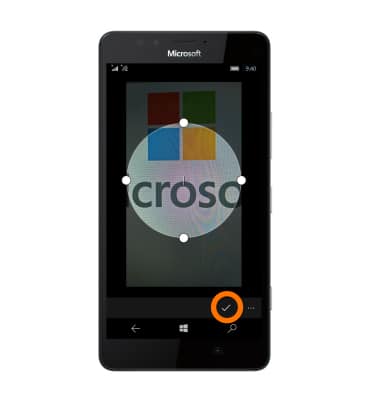
- Enter Contact information in proper fields.

- To set a specific ringtone for a contact, tap ringtone.

- Tap the Desired ringtone.

- Tap the Save icon.

- To edit a contact, tap the Edit icon.
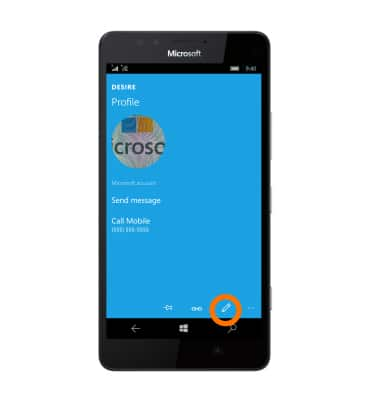
- Enter the Desired adjustments then tap the Save icon.

- To delete a contact, navigate to the desired contact, and then tap the Menu icon.
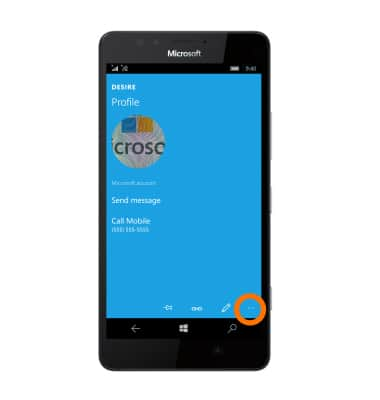
- Tap delete, then tap delete to confirm.
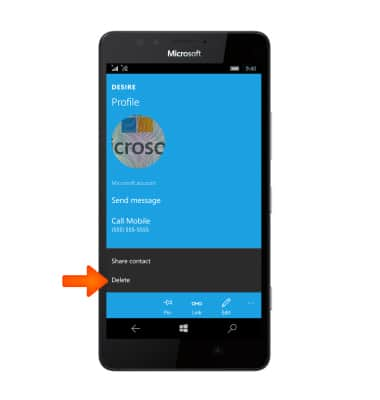
- To back up on One Drive cloud, select the desired option.

- Tap the menu icon and tap share.

- Once you tapped the check mark tp proceed, now tap OneDrive to set the destination where you information will be stored.
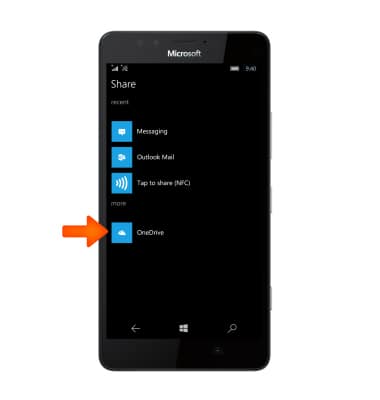
Contacts
Microsoft Lumia 950
Contacts
Add, view, delete, and customize contacts by adding a picture or ringtone.
Contacts
Add, view, delete, and customize contacts by adding a picture or ringtone.

Contacts
2:11
INSTRUCTIONS & INFO
