- From the Start screen, tap the Settings tile.

- Tap Accounts.
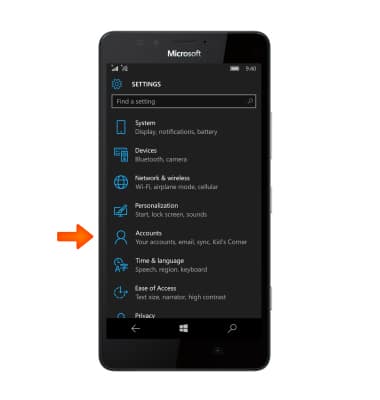
- Tap Your email and accounts.
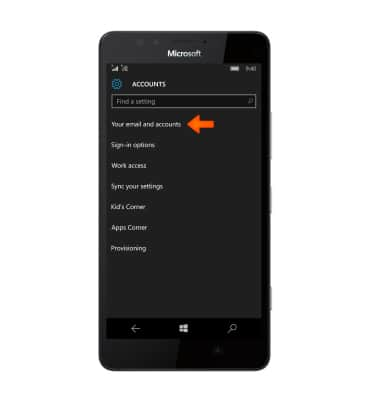
- Tap add an account.
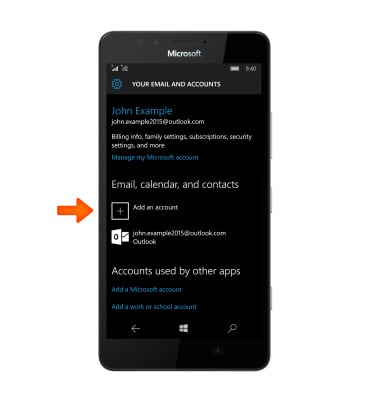
- Tap the Desired account type. Note: For this demonstration, ‘Google Account' was selected.

- If you have a Google account, tap sign in, if not tap create one to create a new account.
Note: For this demonstration, we will work with a pre-existing Google account.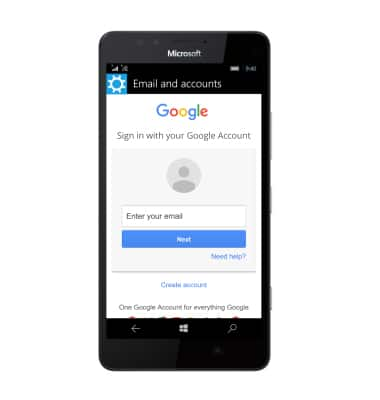
- Enter your Account information, then tap Sign in
Note: To manually configure email settings (such as server settings and security type), tap advanced and enter the required information.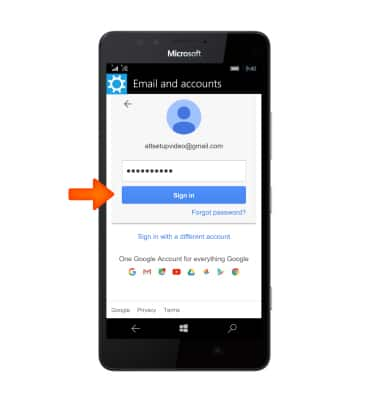
- The account is set up and ready for use. Tap the Desired account to view and edit the account settings.
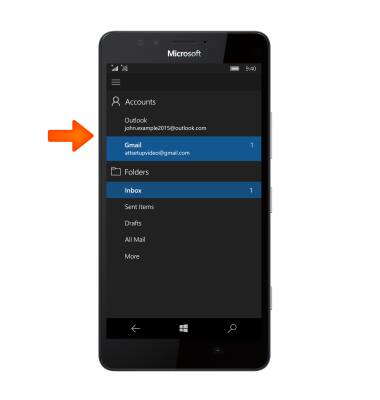
Set up personal email
Microsoft Lumia 950
Set up personal email
Add your personal email accounts so you can read and send email on your device.
INSTRUCTIONS & INFO
