- Cortana is a digital, personal assistant capable of adapting to your personality and interests over time.
Note: A Microsoft account is required to use Cortana.
- From the Start screen, tap Cortana. Cortana can also be accessed from any screen by tapping the Search icon. Tap yes when prompted.
Note: If you have set up the same Microsoft account on previous Lumia/Microsoft devices, you may not be prompted to tap yes.
- In the type your name field, enter the Desired name, and then tap Next.
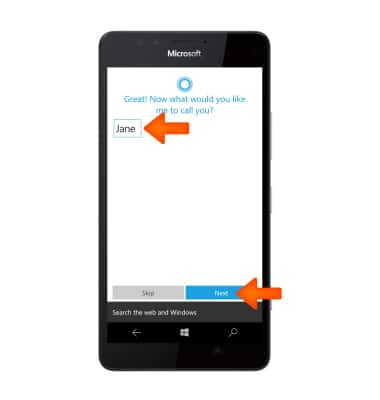
- Enter text in the ask me anything field, or tap the Microphone icon to initiate a voice search.
Note: To learn more, see the Window Phone support article: What can I say to Cortana?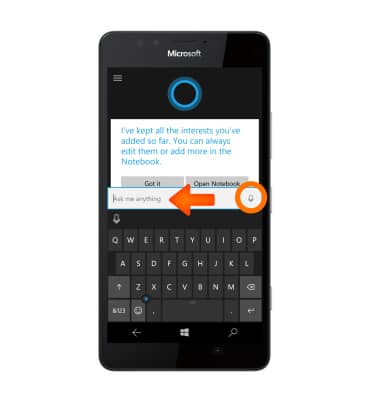
- To turn Cortana on and off or to change Cortana settings, from the Start screen, tap the Cortana tile >Menu Icon>Notebook> Settings.
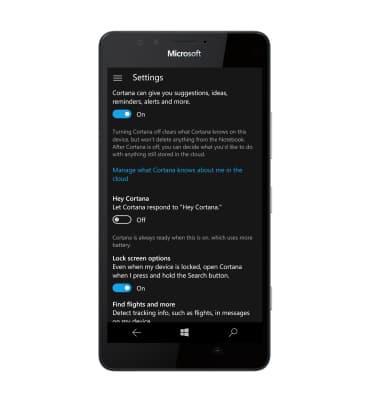
Cortana
Microsoft Lumia 950
Cortana
How to set up and use Cortana, a personal assistant that provides help whenever you need it.
Cortana
How to set up and use Cortana, a personal assistant that provides help whenever you need it.

Cortana
2:50
INSTRUCTIONS & INFO
