- To access browser settings, from the Start screen, tap the Microsoft Edge icon.

- Tap the Menu icon.
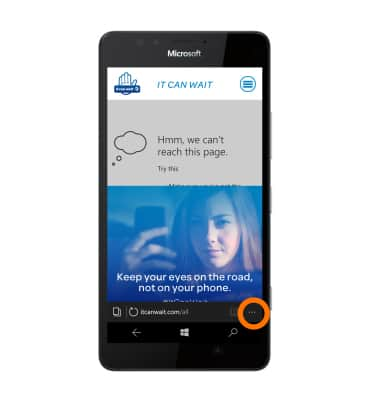
- Scroll to and then tap settings.
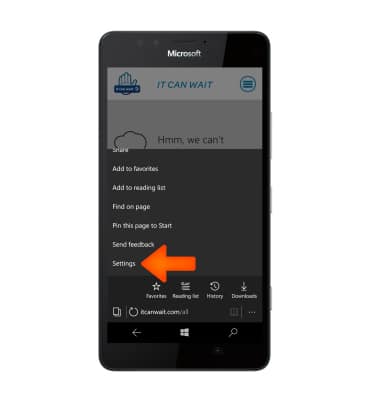
- Tap View advanced settings.
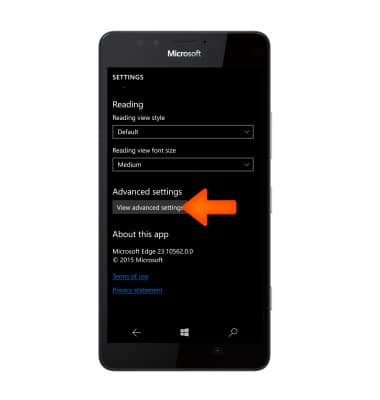
- To protect the phone against potentially dangerous websites, tap the toggle under 'Help protect me from malicious sites...'

- To clear history, from the internet menu, tap History.
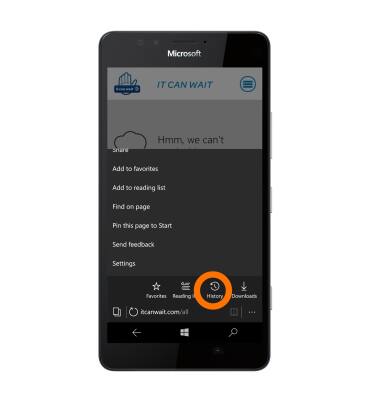
- Tap the X icon next to pages to clear individual history, to clear all history, tap Clear all history.
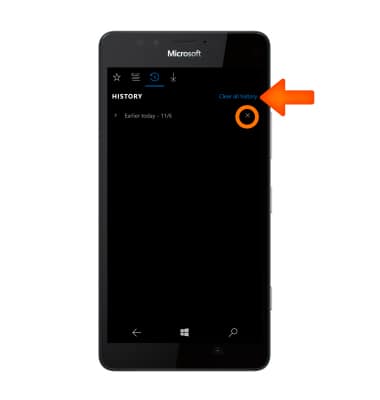
Browser options
Microsoft Lumia 950
Browser options
Access browser settings to clear history, set homepage, adjust text size, manage pop-up, change the default browser, and restore default settings.
INSTRUCTIONS & INFO
