- Registering a Microsoft account allows you to download and purchase content in the Windows Store, and have your account automatically logged in for all other Microsoft-based services on your device (Xbox, OneDrive, Skype, etc.)
Note: The first Microsoft account associated with this device may have its settings edited, but a device factory reset is required to change the email address or delete it.
- From the Start screen, tap the Settings icon.

- Tap the Accounts tab.
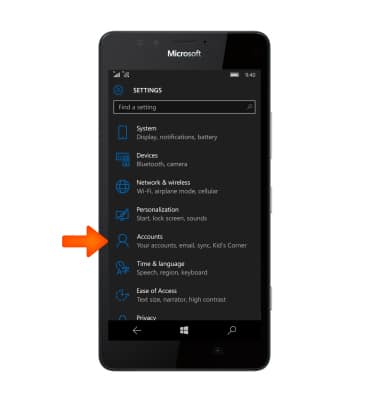
- Tap Your email and accounts.
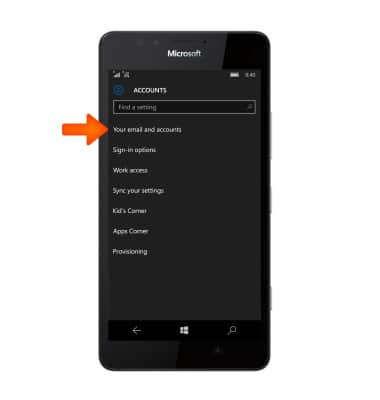
- Scroll to and tap Add a Microsoft account.
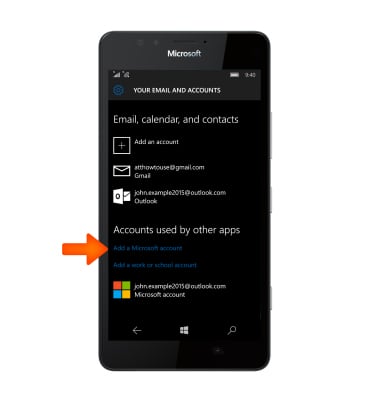
- Enter your Microsoft account email address and password, then tap Sign in.
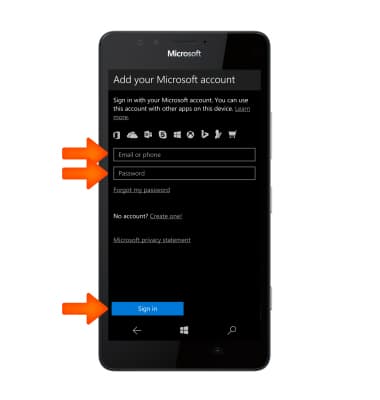
- The account is now ready for use. To view and edit the account settings tap Manage my Microsoft account.
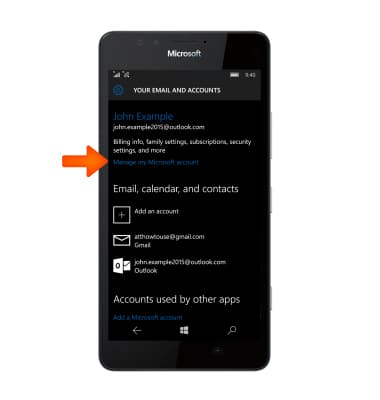
Microsoft account sign-in
Microsoft Lumia 950
Microsoft account sign-in
Sign in using your Microsoft account to access Xbox LIVE, Windows Phone Store, and more.
INSTRUCTIONS & INFO
