- From the home screen, tap the Phone Tile.

- Tap the Menu icon.
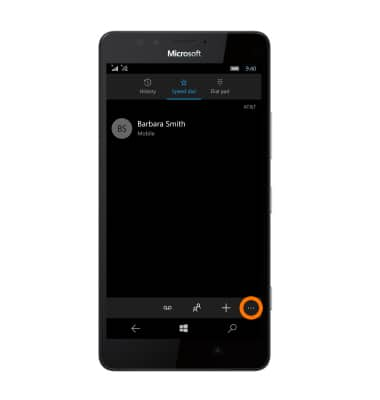
- Tap Settings.
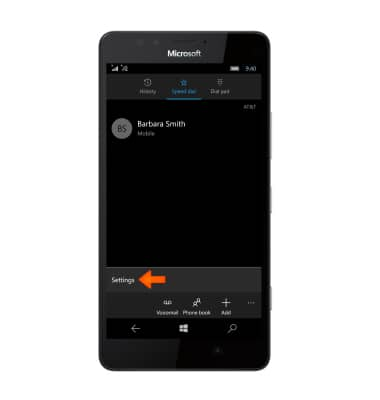
- Tap Change more settings for Phone.
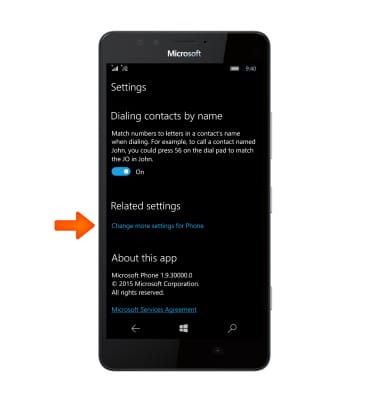
- To turn on Call Forwarding, tap the On/Off toggle.
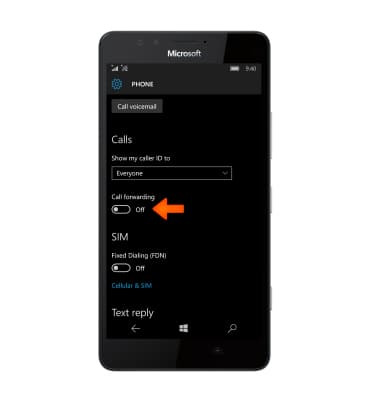
- Tap the Call forwarding field.
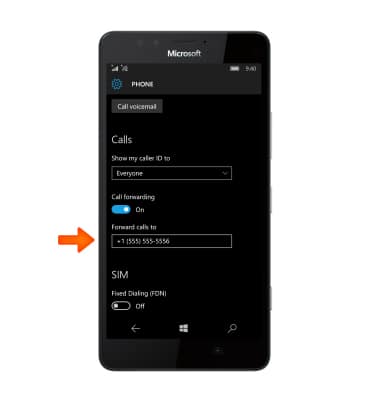
- Enter the Desired forwarding number.

- Call forward is enabled. When call forwarding is active, the Call Forwarding icon will be displayed in the Notification bar.
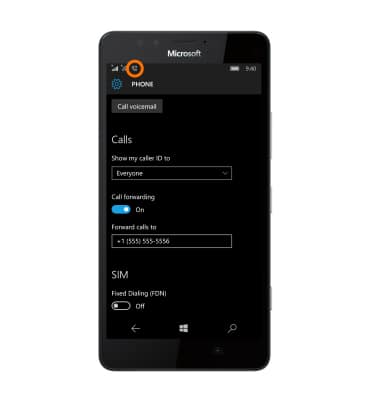
- To turn Call Forwarding off, tap the On/Off toggle.
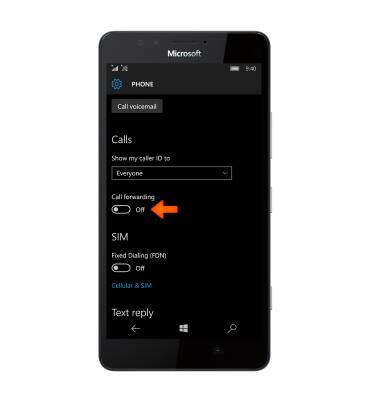
Call forwarding
Microsoft Lumia 950
Call forwarding
Manage call forwarding from your device.
INSTRUCTIONS & INFO
