- To turn on Airplane mode, tap the Settings tile from the Start screen.

- Tap Network & wireless.
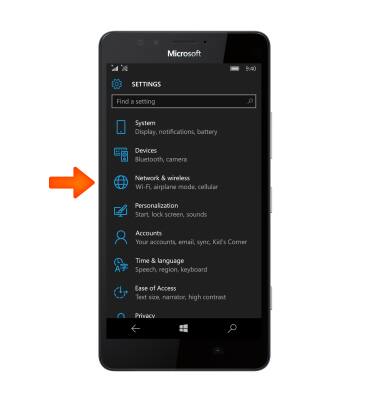
- Tap Airplane mode.
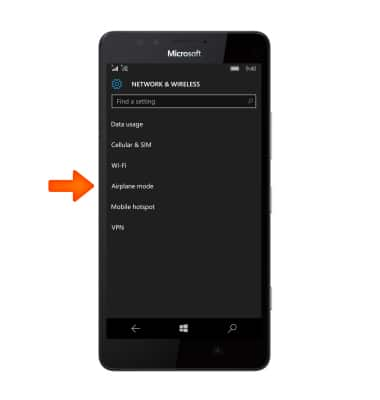
- Tap the Status toggle.
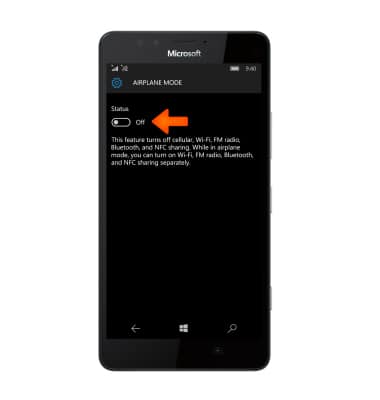
- An Airplane mode icon will be displayed in the notification bar while Airplane mode is on

- To quickly turn Airplane mode on or off, swipe down from the Notifications bar to reveal the Action center.
Note: Tap the Expand button to access the Airplane mode options.
- Tap AIRPLANE MODE, to turn it On/Off.

Airplane mode
Microsoft Lumia 950
Airplane mode
Turn Airplane mode on and off.
INSTRUCTIONS & INFO
