Airplane mode will disable all wireless services on the device. Calls, data, and text messages cannot be sent or received. Disable Airplane mode to restore regular device function.

- To enable Airplane mode, press and hold the Power/Lock key until the power menu is displayed.
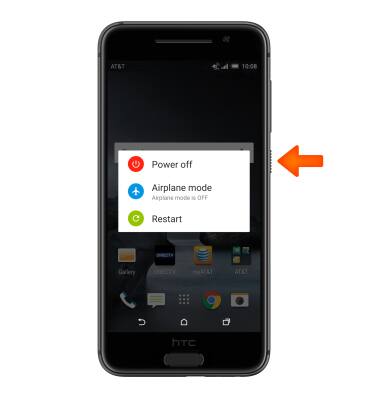
- Tap Airplane mode.
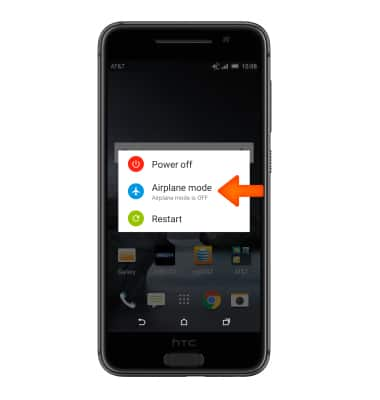
- Tap OK.

- To disable Ariplane mode, press and hold the Power/lock key until the power menu is displayed.
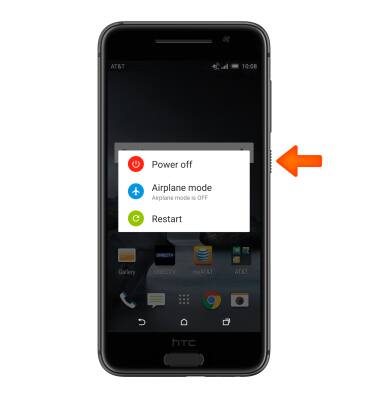
- Tap Airplane mode.
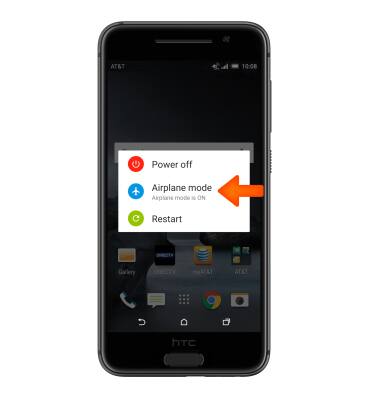
- While airplane mode is on, the Airplane Mode icon will be displayed in the Notification bar.

- To quickly enable or disable Airplane mode, swipe down from the top of the screen with two fingers. Then, tap Airplane mode to turn on or off.
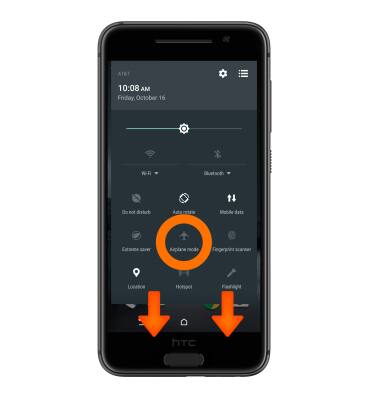
Airplane mode
HTC One A9 (2PQ9120)
Airplane mode
Turn Airplane mode on and off.
INSTRUCTIONS & INFO
