- Drag down from the top of the screen with two fingers and tap the Settings icon.

- Scroll to and tap About.
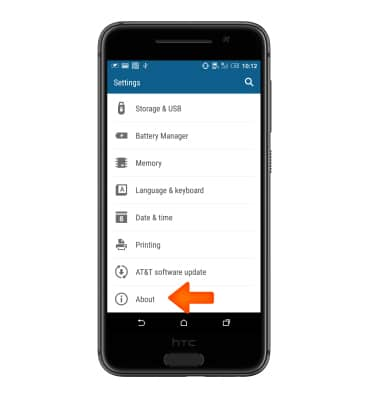
- Tap Phone identity.
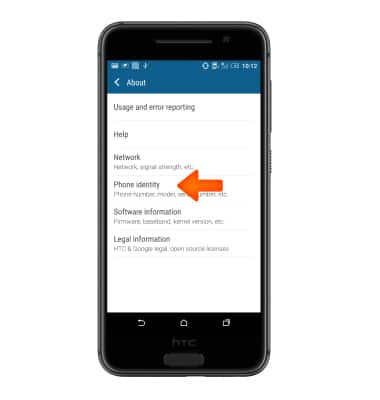
- The IMEI and Device serial number will be displayed.
Note: You can also view your IMEI by entering *#06# from the keypad.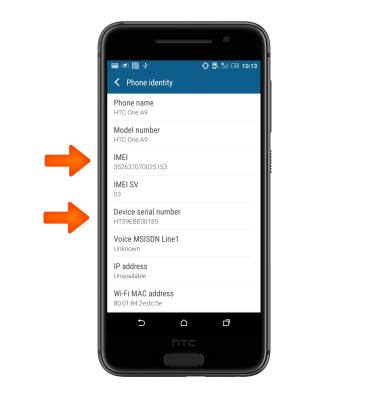
Find IMEI & serial number
HTC One A9 (2PQ9120)
Find IMEI & serial number
View the device IMEI, phone and serial numbers.
INSTRUCTIONS & INFO
