- To setup and use AT&T EPTT from the main screen, press the OK button to access the Menu screen.
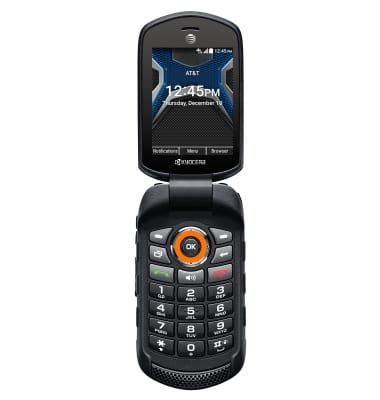
- Highlight AT&T EPTT, and then press the OK button.

- Highlight PTT, and then press the OK button.
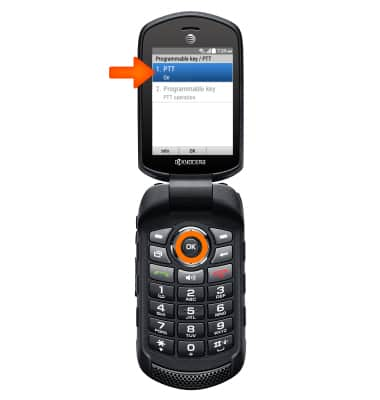
- Highlight On, press the OK button, then press the Left softkey (OK).

- When you turn on PTT the side programmable key is automatically set to launch EPTT, press the Left softkey (Yes).

- To open PTT, press and hold the Side programmable key on the left side of your device.

- Review the AT&T EPTT end user license agreement, if you agree press the Right softkey (Accept).
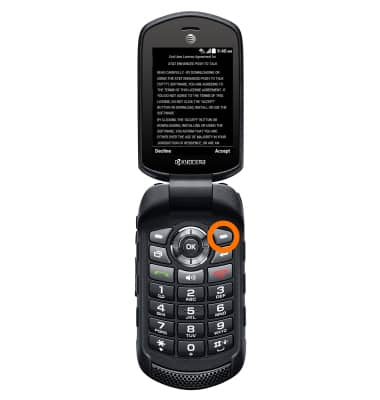
- Highlight Yes, then press the OK button.
Note: It may take a few minutes for the activation to complete.
- Once activation is complete you can view a tutorial or select Skip tutorial to access the PTT home screen.
Note: After activation push the PTT button from any screen to open the PTT application.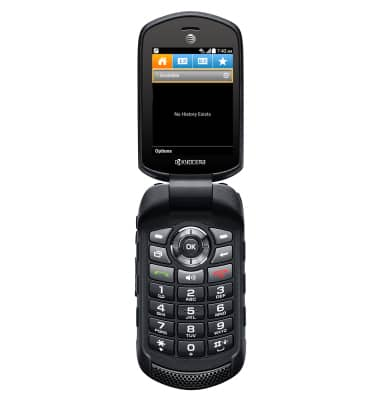
Enhanced Push-to-Talk
Kyocera Dura XE (E4710)
Enhanced Push-to-Talk
Use Enhanced Push to Talk (EPTT) to make and receive calls.
INSTRUCTIONS & INFO
