- ACCESSIBILITY FEATURES: Swipe down from the Notification bar, then select the Settings icon.

- Scroll to and select Accessibility.
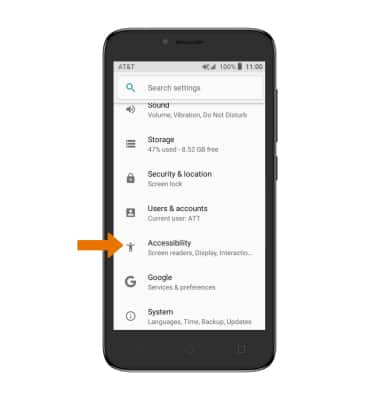
- TURN ON TALKBACK: From the Accessibility screen, select TalkBack.
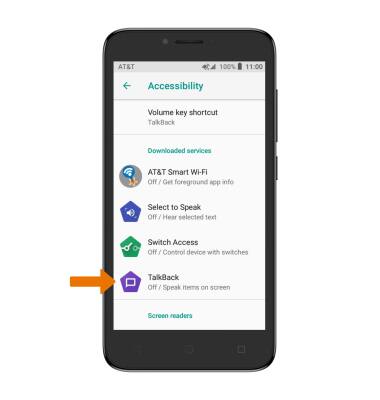
- Select the TalkBack switch to activate TalkBack.
Note: Select OK to confirm.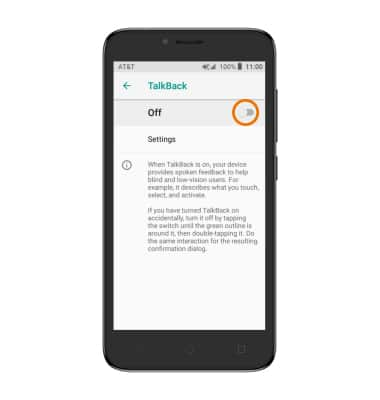
- TURN OFF TALKBACK: Select the TalkBack switch to highlight, then double-tap the TalkBack switch to confirm. Select OK to highlight, then double-tap OK to confirm.
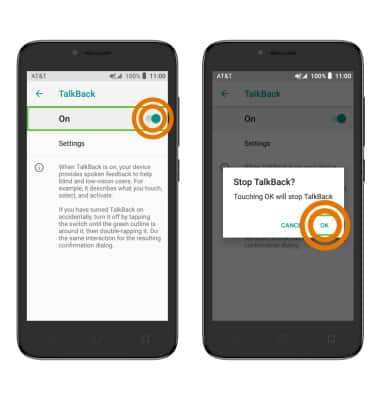
Accessibility
Alcatel TETRA (5041C)
Accessibility
Accessibility features allow you to improve the usability of your device for users affected by impaired vision or hearing, cognitive difficulty, or reduced dexterity.
INSTRUCTIONS & INFO
For more information about accessibility features and TTY compatibility, see AT&T Accessibility.
