- To listen to Google Play, from the home screen, tap the Apps icon.

- Scroll to and tap the Play Music icon.

- Tap LISTEN NOW.
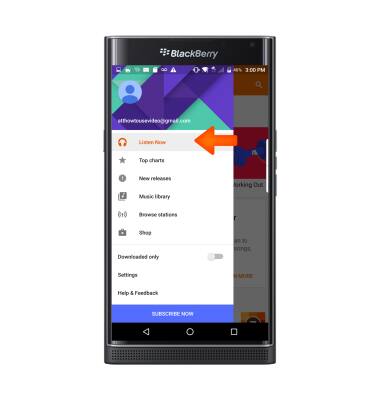
- Select a Category or tap the Search icon to create your own radio station.

- Select the Desired station and tap the Play icon.
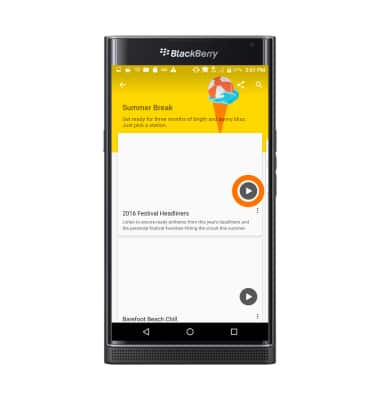
- Tap the Pause icon to pause song playback.

- Tap the Forward/Backward icons to skip back and forth on the playlist. Tap and hold the Forward/Backward icons to fast forward or rewind through a song, respectively.

- When music is playing the Music icon will be displayed in the Notification Bar.
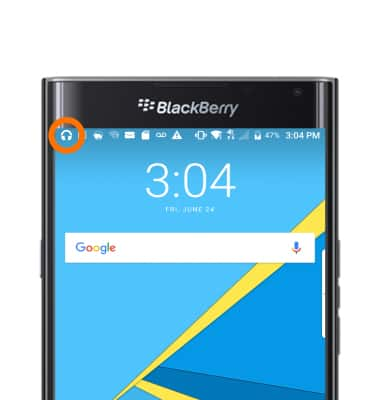
- To end the song, tap the Play icon, then tap the Home button to view the Homescreen.

- For more choices like Top Charts, and New Releases, tap the Menu icon from the main screen.
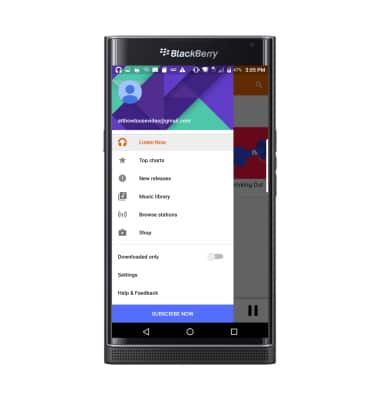
Play music
BlackBerry PRIV by BlackBerry (STV100-1)
Play music
Play music, turn the music player off.
INSTRUCTIONS & INFO
