- To turn on Airplane mode, swipe down from the top of the screen, then tap Expand.

- Tap Airplane mode to turn Airplane mode on.

- An Airplane mode icon will be displayed in the notification bar while Airplane mode is on

- To turn Airplane mode on or off from the extended settings menu, swipe down from the Notifications bar to reveal the Action center, then tap All settings.

- Tap Network & wireless.
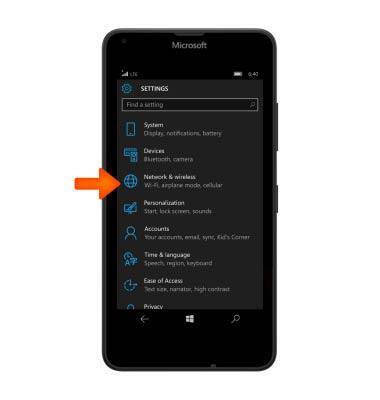
- Tap Airplane mode.
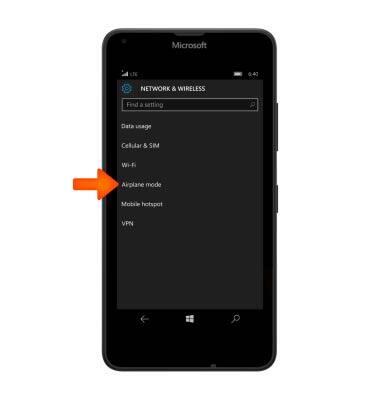
- Tap the Status toggle to turn on/off.

Airplane Mode
Microsoft Lumia 640
Airplane Mode
Turn Airplane mode on and off.
INSTRUCTIONS & INFO
