- To use voice control, select the Microphone icon or say "OK Google."
Note: If you have not signed in to Google from your device, you will get a prompt to do so. Select SIGN IN to sign in to your Google account. Select NOT NOW to continue without signing in.
- When listening appears on screen, say the Desired command. To view a list of commands, select the Down arrow.
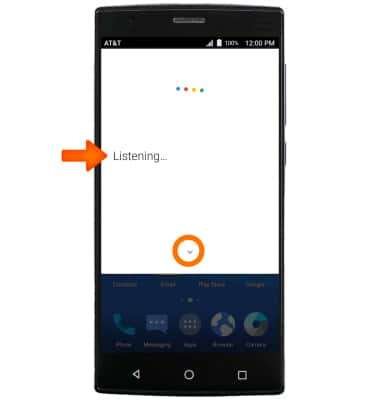
- Scroll up or down to view possible commands. Select the Mic icon or say "Ok Google" followed by the Desired command.
Note: Try commands like "Open calendar", "Call mom", "Send email to dad", "Set reminder", etc.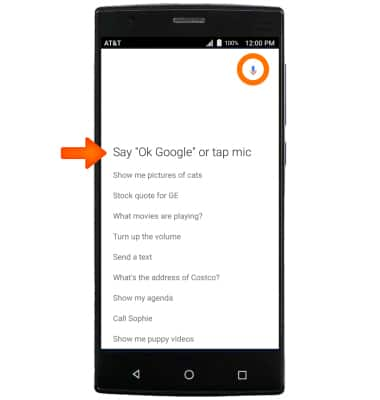
- To edit your voice control settings, from the home screen, select the Google bar.

- Select the Google icon.
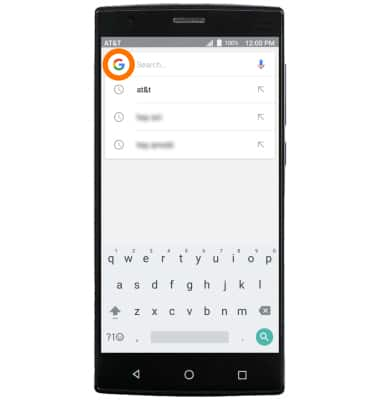
- Select the Menu icon.

- Select Settings.

- Select Voice.
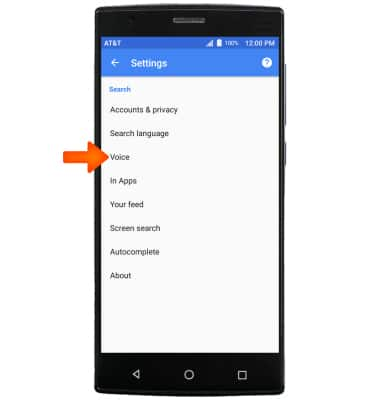
- Adjust settings as desired.

Voice Control
ZTE ZMAX 2 (Z958)
Voice Control
Use voice commands to control your device and access voice control settings.
INSTRUCTIONS & INFO
