- Swipe left or right to access alternate Home screens.

- Swipe down from the Notification bar to access Quick Settings.

- Swipe down from the Notification bar with two fingers to access Expanded Quick Settings.

- Select the Apps icon to open the Apps tray.

- Select, hold and drag an App or Widget to move it to another home screen.

- To Zoom in or out while viewing pictures and web pages or taking a picture, pinch two fingers together or apart.
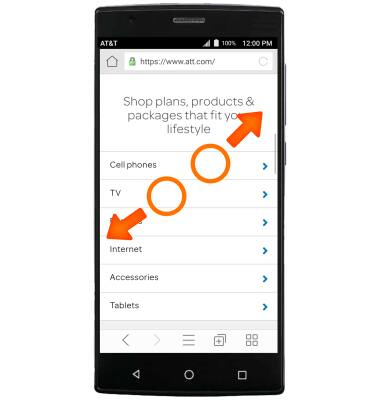
- To open a Desired app, select the app with one finger.

Gestures & Navigation
ZTE ZMAX 2 (Z958)
Gestures & Navigation
Control your device by making specific movements with your hand.
INSTRUCTIONS & INFO
