1. From the home screen, swipe left then select the Essentials folder. Select the File Manager app. 
2. Scroll to and select the Download folder. Downloaded files will be displayed.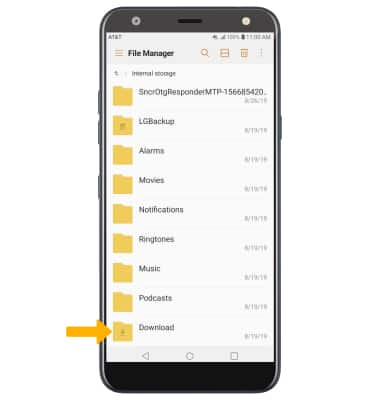
Access Downloaded Files
LG K40 (LM-X420AS)
Access Downloaded Files
Learn how to access files downloaded from a web browser, email, and messages.
INSTRUCTIONS & INFO
