In this tutorial, you will learn how to:
• Access accessibility features
• Turn on/off TalkBack
• Enable/disable accessibility shortcuts
• Turn flash notifications on or off
• Access and edit Text-to-speech
Access accessibility features
2. Scroll to and select Accessibility.
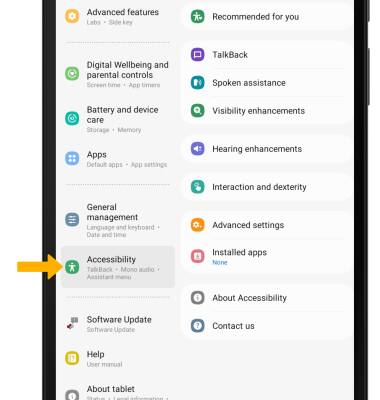
Turn on/off TalkBack
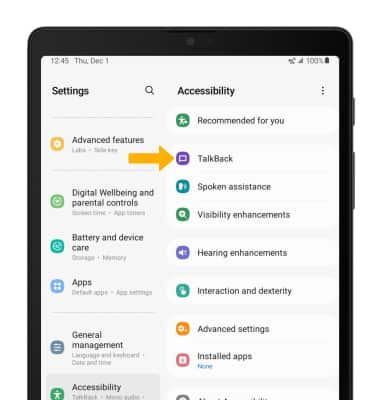
2. Select the TalkBack switch.
Note: To disable, double-tap the TalkBack switch, then double-tap Turn off.
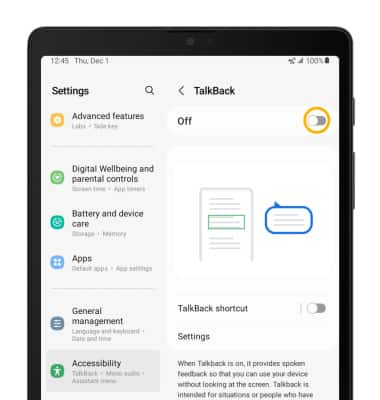
Enable/disable accessibility shortcuts
1. From the Accessibility screen, select Advanced settings.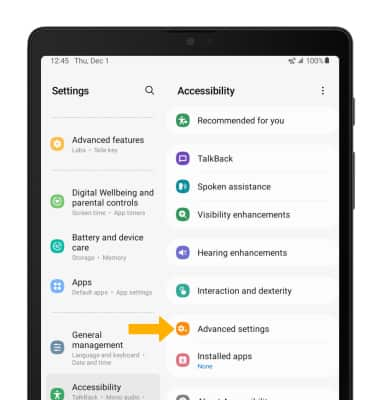
2. Select Side and Volume up keys.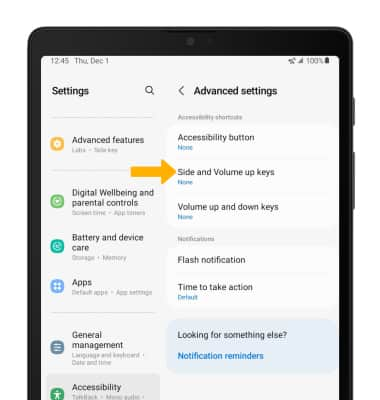
3. Select the desired Accessibility feature.
Turn flash notifications on or off
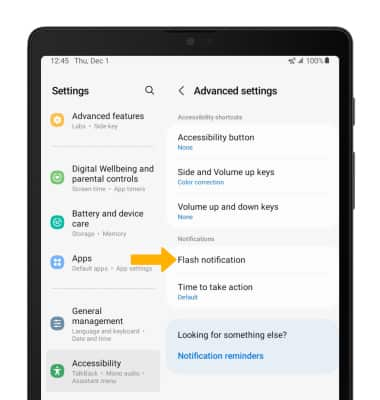
2. Select the Screen flash notification switch.

Access and edit Text-to-speech
ACCESS: From the Settings screen, scroll to and select General management, then select Text-to-speech. 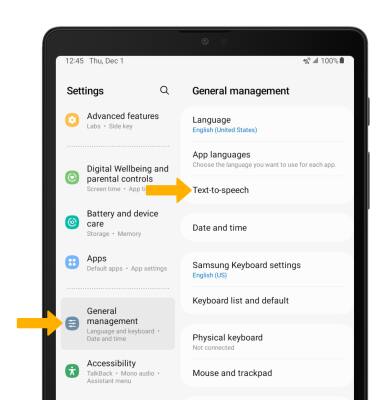
EDIT: Edit settings as desired.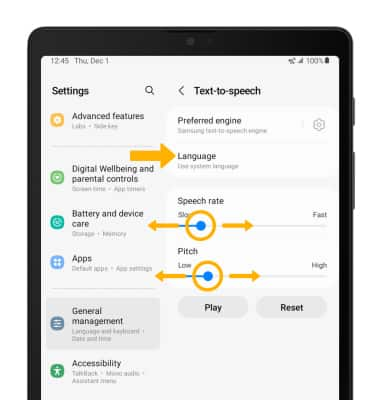
• CHANGE LANGUAGE: Select Language, then select the desired option.
• SPEECH RATE: Select and drag the Speech rate slider to the desired speech rate.
• PITCH: Select and drag the Pitch slider to the desired pitch.
