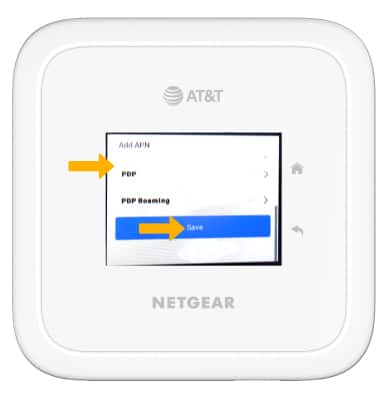Change APN
1. From the device home screen, select Settings.
2. Select Mobile.
3. Select APN.

4. Select Add.
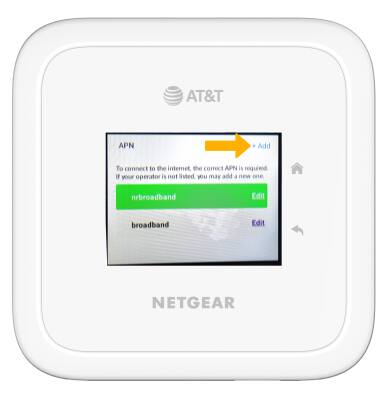
5. Edit APN settings as desired, then scroll to and select Save.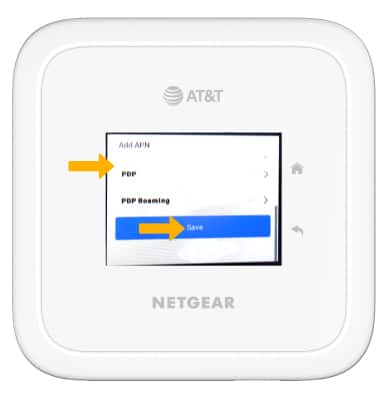
1. From the device home screen, select Settings.
2. Select Mobile.
3. Select APN.

4. Select Add.
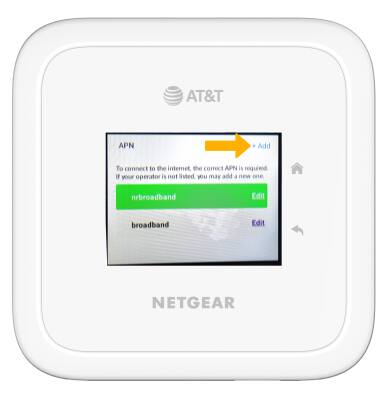
5. Edit APN settings as desired, then scroll to and select Save.