How do I set up my SpeedStream 4100 modem?
Use these set up instructions to make sure that your SpeedStream 4100 modem is setup properly.
Set up SpeedStream 4100 modem
Use these set up instructions to make sure that your SpeedStream 4100 modem is setup properly.


- Connect the straight-through Ethernet cable to the Ethernet port on the modem.
- Connect the other end of the straight-through Ethernet cable to the Ethernet port on your computer.
- Plug the DSL cable into the DSL port on the modem.
- Plug the other end of the DSL cable into the phone jack, or, if using a two-to-one adapter, plug the cable into the open socket of your two-to-one adapter.
- Plug the power adapter into the power outlet and modem.
- Power on the computer. Power on the modem.
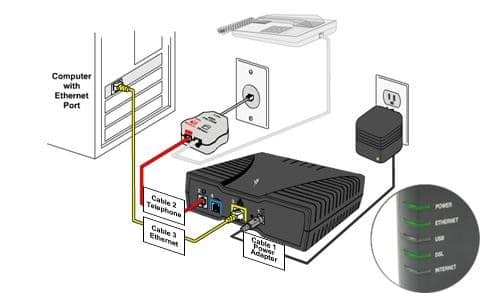
Tips
- Test the power outlet that your DSL modem is plugged into by plugging in a lamp or other electronic device to make sure the outlet is working.
- Check your Ethernet or USB cables. They may be damaged and need to be replaced.
Last updated: December 7, 2022