Upgrade early with AT&T Next Up or AT&T Next Up Anytime
Have an active AT&T Installment Plan with Next Up or Next Up Anytime and want to upgrade your smartphone early? Get details on turn-in requirements—and see photos of what isn’t acceptable.
Eligibility
What to know
To upgrade your smartphone early, you must:
- Have an AT&T Installment Plan with one of these options:
- AT&T Next Up Anytime℠ and make your first installment payment and pay the Next Up Anytime charge. To qualify for promotions or smartphone deals, you have to pay 33% or more of the total phone cost.
- AT&T Next Up® and pay at least 50% of the total sales price.
- Have an account in good standing.
- Buy a new, eligible smartphone on an eligible installment plan with qualifying service.
- Turn in your smartphone within 30 days of receiving your new phone. It must be in good physical and functional condition (see examples that won’t qualify on the second tab). This means:
- It powers on and off
- The body is free of breaks or cracks
- The screen is intact
- The battery is included
Ready to get started? Find out how to view your installment balance and pay to upgrade.
Good to know: We check each smartphone to make sure it’s eligible to turn in. If it is, we’ll forgive the balance of that phone’s installment plan. If your phone isn’t in good condition, we’ll charge you the difference between the remaining installment balance and the current value of your returned phone.
If you can’t turn in your smartphone
You still have options:
- File a device protection claim. Have AT&T device protection? You may be able to file a claim and get a replacement phone to turn in with your installment plan. Learn how to file a claim
- Use the AT&T Trade-in Program. After you pay off your installment plan, you may be eligible to get an AT&T Promotion Card for the value of your phone. We decide the trade-in value by the smartphone make, model, and condition. If your smartphone has no trade-in value, we'll recycle it for you. Start an AT&T trade-in
Device examples
User locks
If you have a feature like Find My iPhone enabled or have a user lock on your phone, you can’t turn it in.
Physical damage
If your phone has physical damage, like a cracked screen or missing buttons, you can’t turn it in.
Damaged screen
Damaged casing or frame
Excessive wear
Missing keys or buttons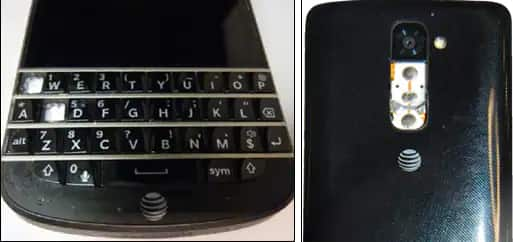
Broken camera lens
Modification or unapproved additions
If you added things to your phone, you can’t use it as a turn-in. Examples include paint, decals, modified buttons, or other changes.