Block and Unblock numbers
BLOCK:
1. From the Phone app, select the Menu icon then select Settings > Call screening > Manage black list.
then select Settings > Call screening > Manage black list.
1. From the Phone app, select the Menu icon

2. Select ADD A NUMBER. Enter the desired number then select BLOCK.
Note: Alternately, from the recent calls tab, select the desired call > Block number > BLOCK.
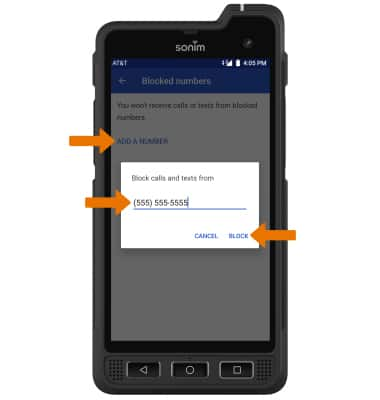
UNBLOCK: From the Blocked numbers screen, select the X icon next to the desired number then select UNBLOCK.

