- From the home screen of your Apple iPad, tap Settings.

- Tap Wi-Fi.

- Tap the Wi-Fi switch to turn on, if Wi-Fi is toggled off.

- Tap the AT&T Home Base Wi-Fi network. (e.g. ATT-HOMEBASE-XXXX)
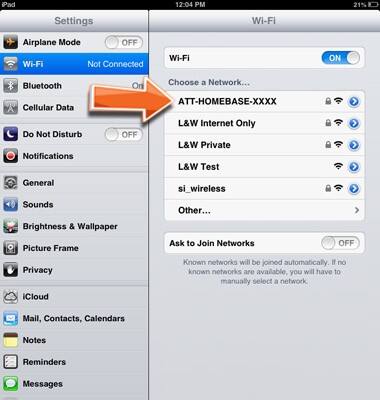
- Enter the Wi-Fi network password found on the bottom of your AT&T Home Base (or your customized Wi-Fi password if you changed it from the default).

- Tap Join.

Connect Apple iPad
ZTE Home Base (Z700/Z700A)
Connect Apple iPad
Use this method to connect an Apple iPad to the Home Base wireless network.
INSTRUCTIONS & INFO
