- Avoid letting the device run out of power before charging; this will shorten the battery's lifespan.

- Turn off any services that aren't currently in use, such as Bluetooth or Wi-Fi.

- Set the device to automatically adjust brightness.
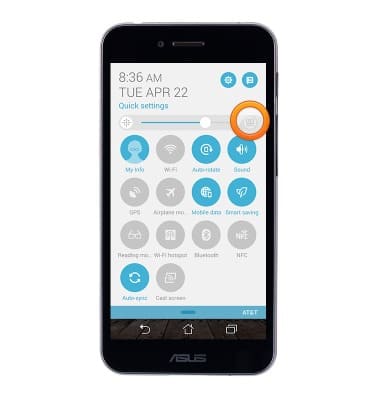
- Avoid using live wallpapers.
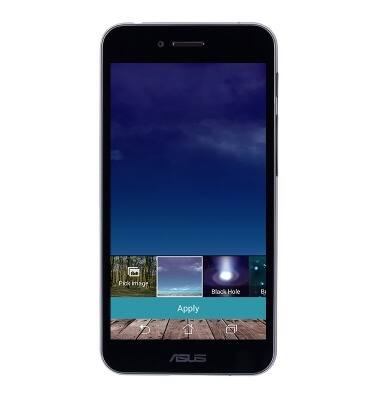
- To access power saver mode, from the home screen, swipe down from the Notifications bar with two fingers.
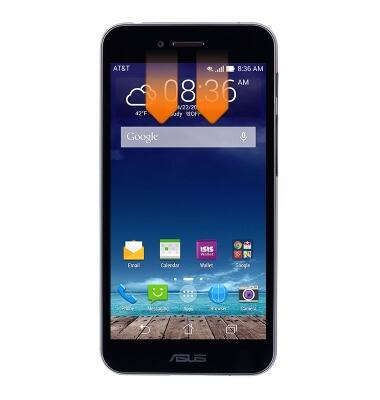
- If disabled, tap Smart saving to enable.
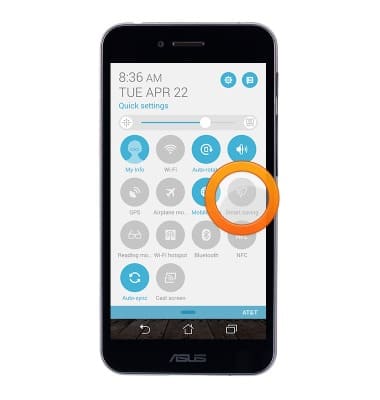
- Tap the Settings icon.

- Scroll to, then tap Power management.

- Tap Power Saver.

- Tap the desired power saving mode.

- To enable and disable specific power saving features, tap Customized mode.
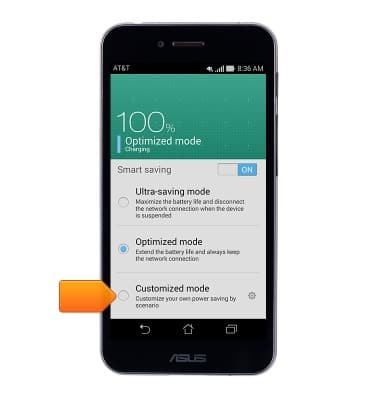
- Tap the Settings icon.

- Adjust the settings as desired.

- To view how the battery is being used, from the home screen, tap Apps.

- Swipe to, then tap Usage Manager.

- Battery usage can be viewed here.
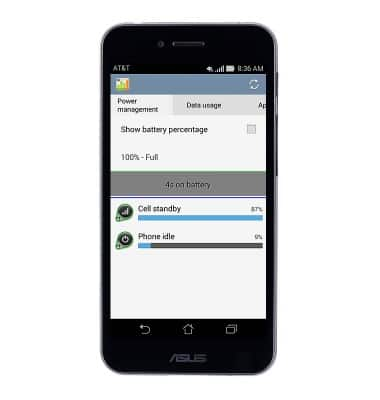
Battery life
ASUS PadFone X (T00D)
Battery life
Tips & tricks to extend your battery performance.
INSTRUCTIONS & INFO
