- To open the calendar, from the home screen, select Calendar.

- Review the prompt for What's New in Calendar then select Continue.

- Review the Allow location access to Calendar prompt then select Don't Allow or Allow.

- To view the Calendar by year, month, day, or week, select the desired tab at the top of the screen.

- To create a new event, select the + icon, or select and hold an Empty spot on the calendar.

- Enter the desired information, and then select Add.

- To edit an event, from the Calendar, select the Desired event, and then select Edit.
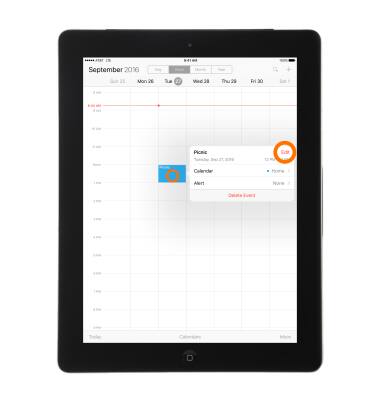
- Edit the fields as desired, and then select Done.

- To delete an event, from the Calendar, select the Desired event, and then select Delete Event.

- Select Delete Event again to confirm.
Note: Learn more from Apple support article: Calendar: Reply to an event or calendar invitation
Calendar
Apple iPad 4th Gen (2020)
Calendar
Access the calendar and manage events.
INSTRUCTIONS & INFO
