- To send a message to the child's FiLIP watch from the FiLIP, tap the blue Message icon in the middle of the screen.
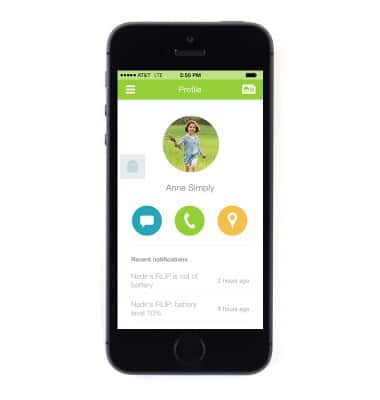
- Enter the desired message, then tap Send.
Note: There is a limit of 24 characters.
- When a new message is received, the FiLIP will provide an audible alert notification and the message will be displayed.

Send messages
FiLIP Technologies FiLIP 2
Send messages
This tutorial shows how to send messages on your device.
INSTRUCTIONS & INFO
