- AT&T Navigator makes your travels easier with GPS-guided maps and directions, traffic alerts, and additional navigation features that give you real-time, on-the-road coverage to help you avoid traffic, find the best routes, and more.
Note: Separate subscription may be required. Data rates apply. For more information, visit the AT&T Navigator website.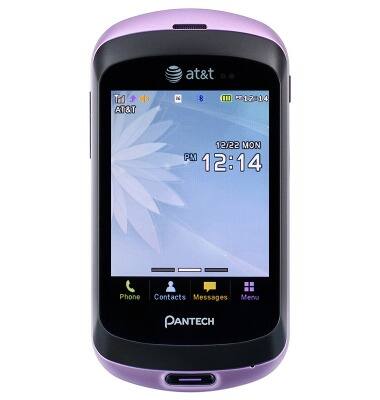
- From the home screen, tap Menu.
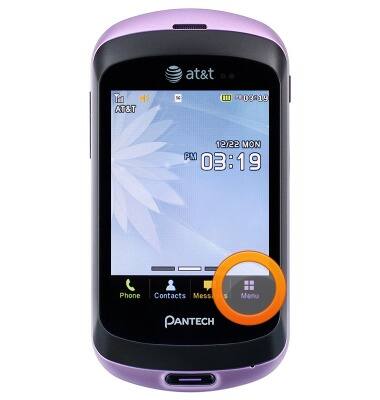
- Tap AT&T GPS.
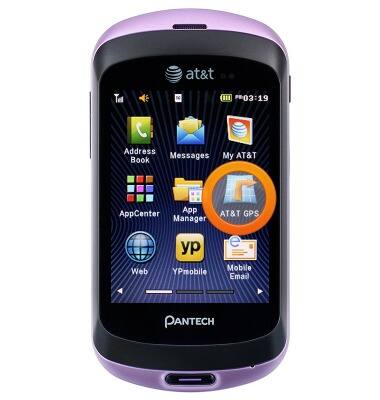
- Tap AT&T Navigator.

- Tap Accept.
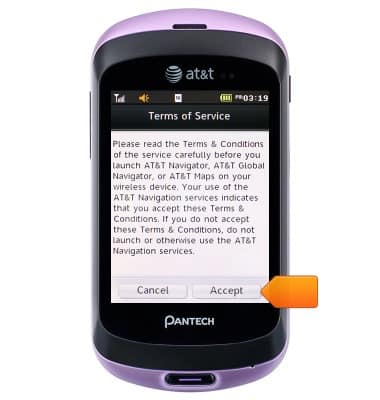
- Tap the desired option.
Note: For this demonstration, tap 'Cancel'.
- Tap Drive To.
Note: Ensure that GPS is toggled on to complete this demonstration.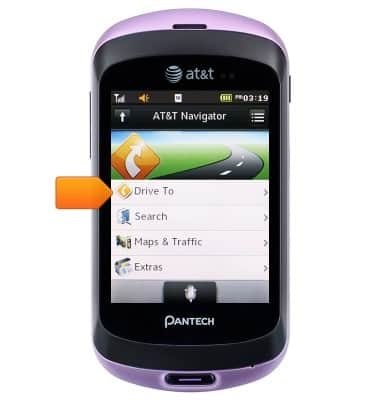
- Tap the Address field, then enter the desired destination.

- Tap OK.
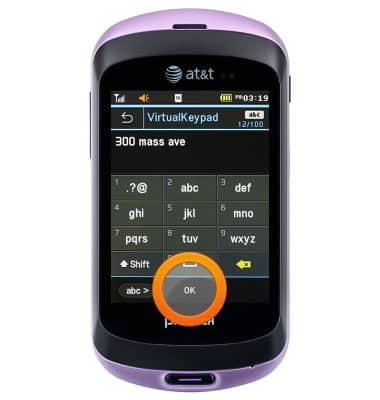
- Tap Go.

AT&T Navigator
Pantech Swift (P6020)
AT&T Navigator
Get directions and navigation using AT&T Navigator.
INSTRUCTIONS & INFO
