- From the home screen, tap Menu.
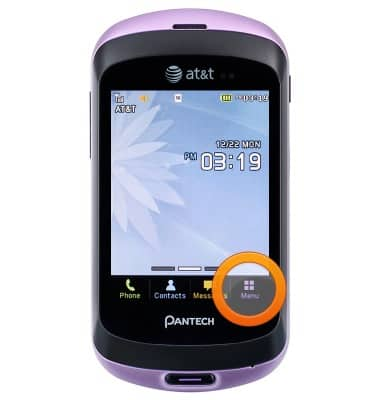
- Tap Web.
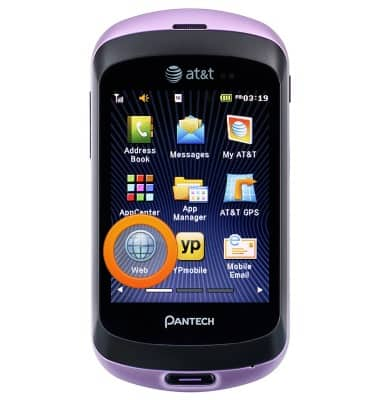
- Tap Enter Address.

- Tap the URL field, then enter the desired web address.

- Tap Go.
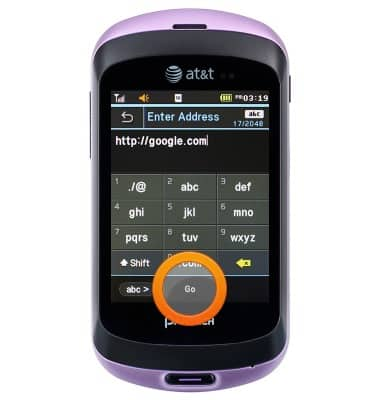
- To create a Bookmark, tap the Bookmarks icon.

- Tap Add Bookmark.
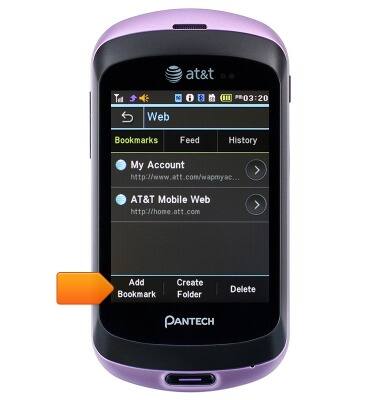
- Enter the title as desired.

- Tap Save.

- To access a bookmark, tap the Bookmarks icon.

- Tap the desired bookmark.

- To access Browser Tabs, tap the Tabs icon.

- Tap the desired tab to open it.

- Tap New Window to create a new tab.

- Tap the X icon of the desired browser window to close.

Browse the web
Pantech Swift (P6020)
Browse the web
Learn to browse the web and manage tabs and bookmarks.
INSTRUCTIONS & INFO
