- Upon starting up the device for the first time, if desired, tap a Wi-Fi network. If prompted, enter the required network password.

- Enter the required network password, then tap CONNECT.
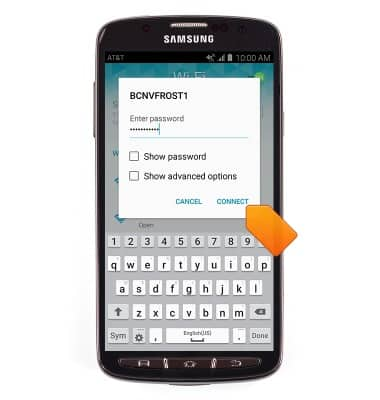
- Tap Next.

- Tap SKIP.

- Enter the desired Google account email address, then tap NEXT.
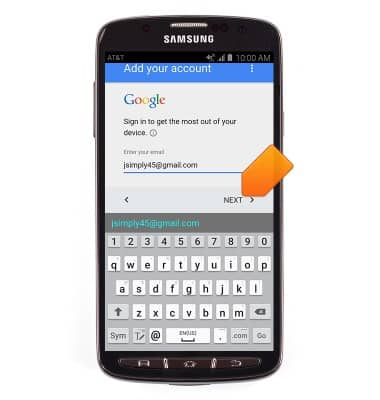
- Enter the required account password, then tap NEXT.
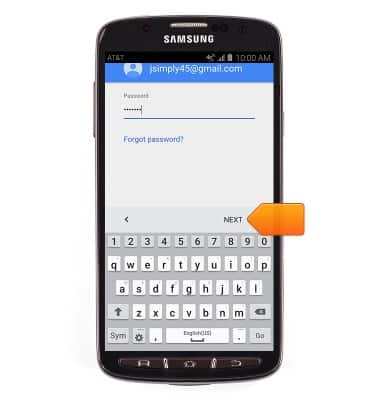
- Tap ACCEPT.

- Select the desired device to back up, then tap NEXT.
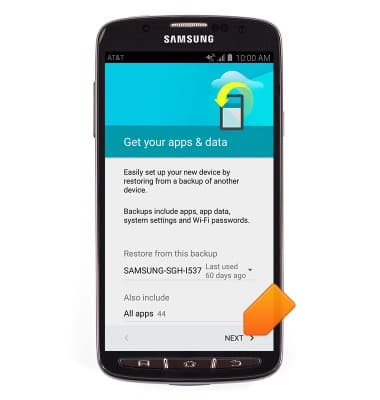
- Review and adjust the desired Google services.
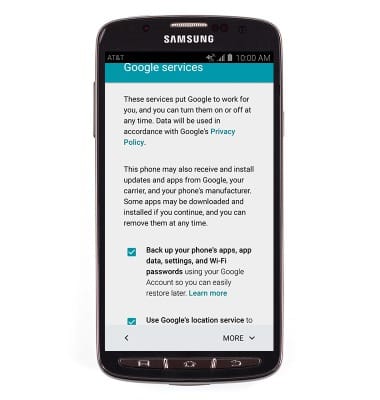
- Tap NEXT.
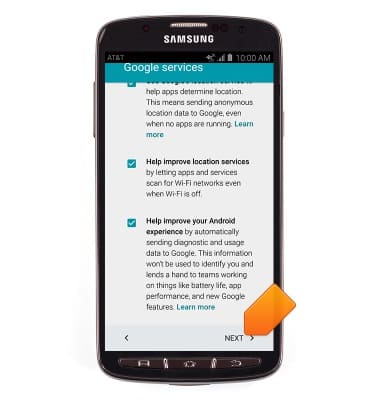
- If desired, tap an email account. Otherwise, tap NEXT.
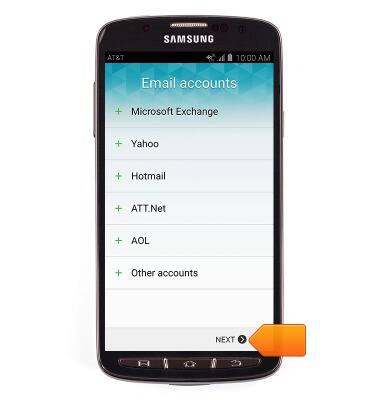
- If desired, tap SIGN IN sign into Samsung account. Tap CREATE ACCOUNT to create a Samsung account. Otherwise, tap SKIP.
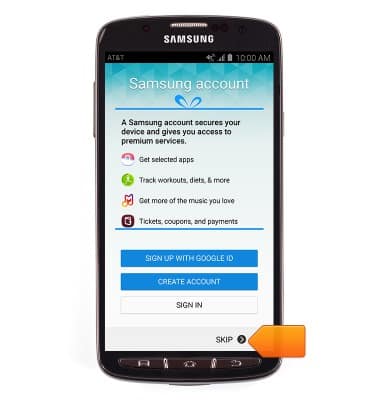
- Tap skip.
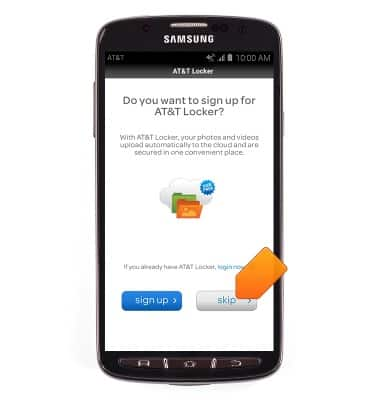
- The device is now ready for use.

Device set up
Samsung Galaxy S4 Active (I537)
Device set up
Set up your device for the first time or after having done a factory reset.

0:00
INSTRUCTIONS & INFO
