- From the home screen, tap Messaging.
Note: When in 'Easy' mode, the buttons and text input area will be larger.
- Tap to view the desired message.
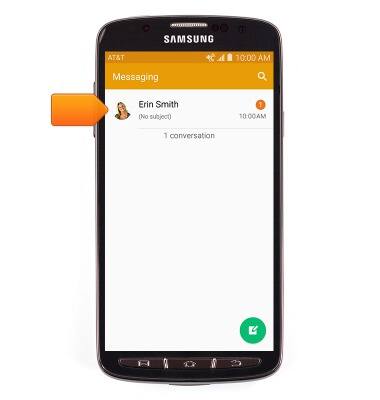
- Tap an attachment to view it.
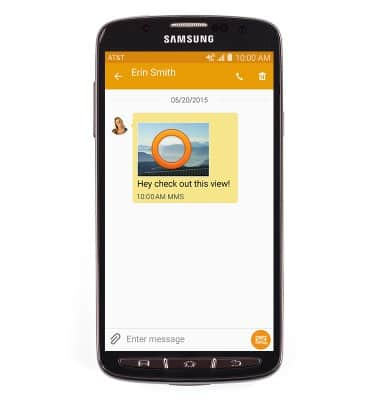
- To save, touch and hold the desired attachment > Save attachment > Select the desired attachment > SAVE.
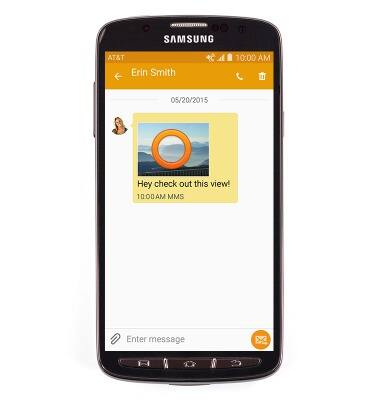
- To forward a message, touch and hold the desired message > Forward > Enter the desired recipient > Send icon.
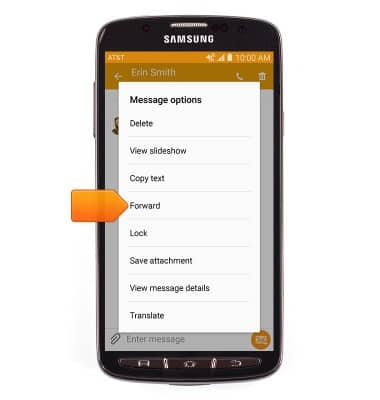
- To reply to a message, tap the Message field, then enter the desired message.
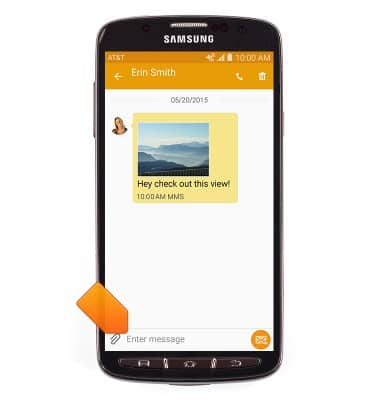
- Tap the Send icon to send.

- To delete a single message from a conversation, touch and hold the desired message.

- Tap Delete.

- Tap DELETE.
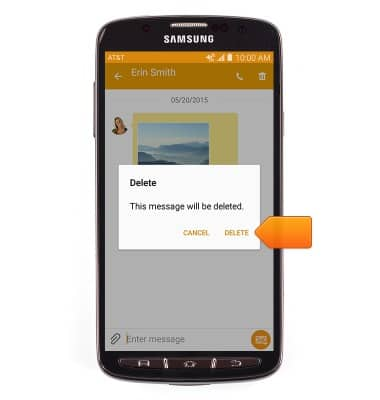
- To delete an entire conversation, from the Messages inbox, touch and hold the desired message thread.
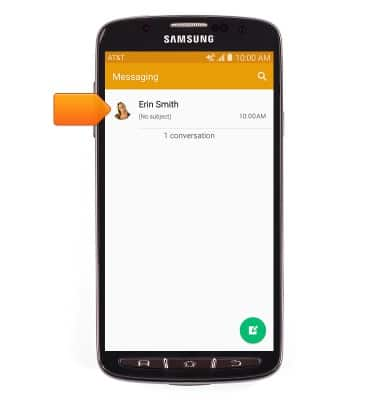
- Tap Delete.
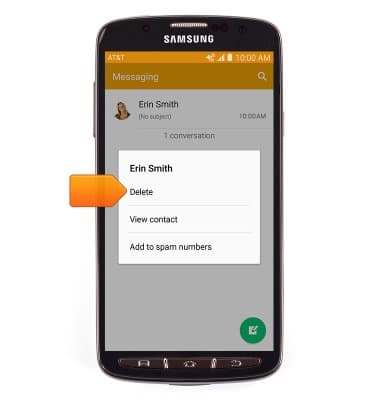
- Tap DELETE.
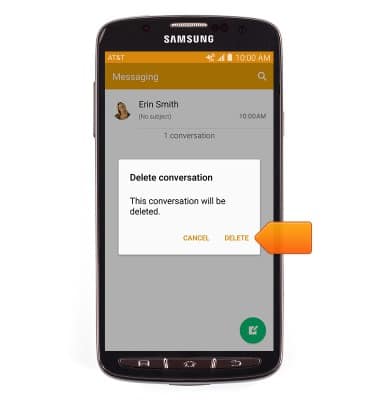
- To compose a new message, tap the Compose icon.
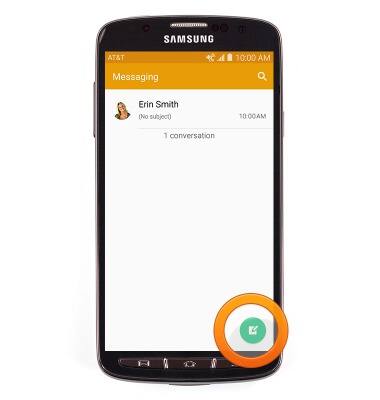
- Enter the desired recipient in the Recipient field. Multiple recipients added will create a group message.

- Tap the Message field then enter the desired message.

- To attach a file, tap the Attachment icon then follow the on-screen prompts.

- Tap the Send icon to send.

- When a new message is received, the Message icon will display in the notification bar.

Send & receive messages
Samsung Galaxy S4 Active (I537)
Send & receive messages
How to send, receive, and delete picture (MMS) and text (SMS) messages.

0:00
INSTRUCTIONS & INFO
