- To access Voice Control, from home screen tap Apps.

- Scroll to and tap Voice Search.

- Now speak what you would like to search for.
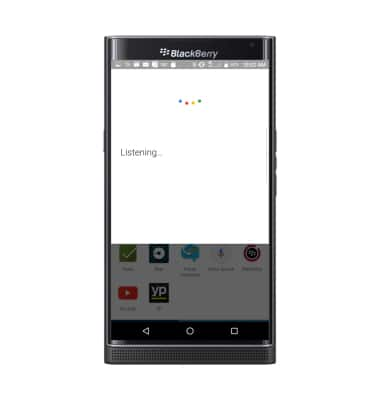
- For this demo, we are going to search for " AT&T". When Listening is on screen say “AT&T”. Google will search for AT&T.

- Your results will be presented.
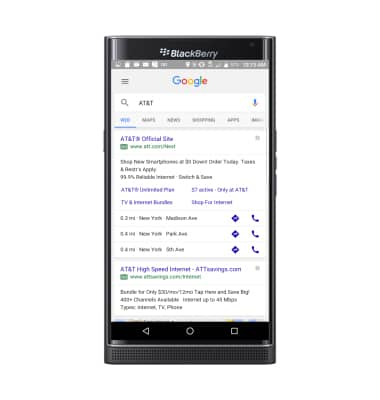
- To adjust voice search settings, from the home screen swipe down from the home screen and tap the Settings icon > Language input. Make changes as desired.
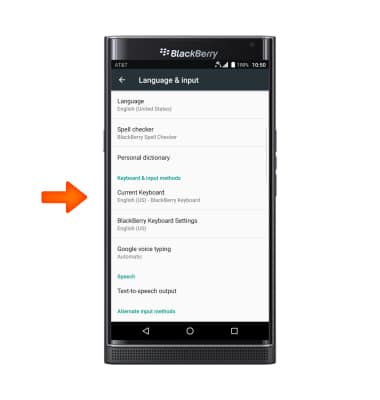
Voice control
BlackBerry PRIV by BlackBerry (STV100-1)
Voice control
Use voice commands to control your device and access voice control settings.
INSTRUCTIONS & INFO
