- Samsung S Health turns your device into a personal-health-management powerhouse. You can track health statistics, like blood pressure, blood glucose levels, and weight. You can view and track environmental conditions, and even track your exercise regimen.
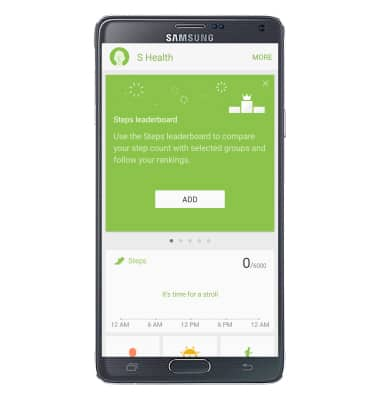
- To access S Health, tap the Apps icon.

- Scroll to and tap S Health.

- Tap START.
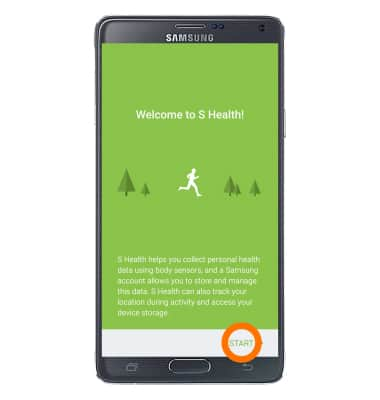
- Tap the boxes next to I agree, then tap NEXT.
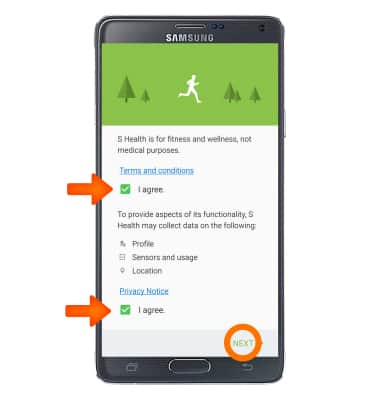
- Either SIGN IN or tap SKIP.
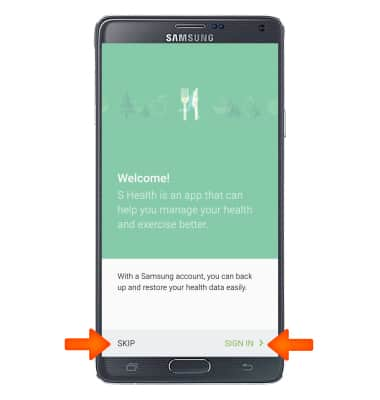
- To use the heart rate monitor, scroll and tap MEASURE under Heart Rate.
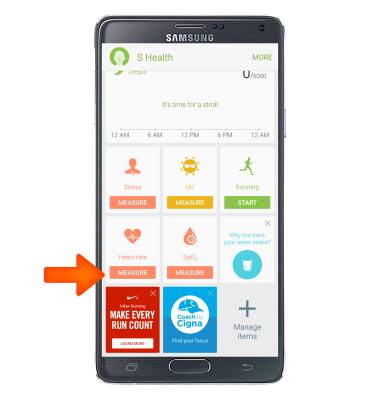
- Place your finger on the heart rate sensor on the back of the device.

- The device will take a moment to measure your heart rate.
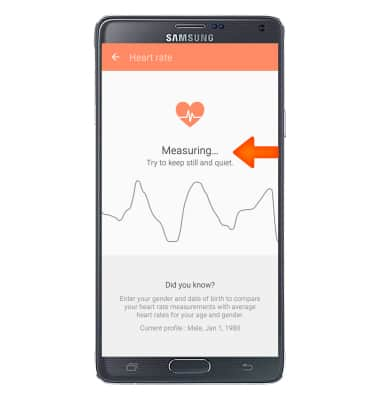
- Your heart rate will then be displayed. To save this reading, tap SAVE.

S Health
Samsung Galaxy Note 4 (N910A)
S Health
Use S Health to help manage your health by tracking statistics and your exercise program.
INSTRUCTIONS & INFO
