- ACCESS MESSAGE SETTINGS: From the home screen, select the Messaging app. Select the Menu icon, then select Settings.

- ADJUST NOTIFICATION ALERTS & SOUND: Scroll to and select Notifications, then select the Notifications switch to turn notifications on or off.
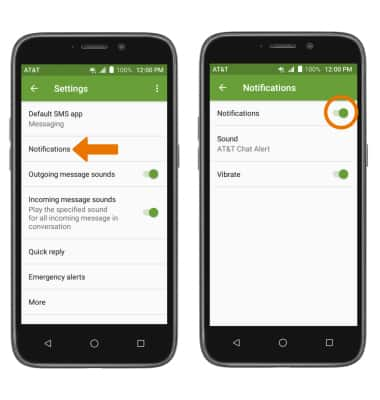
- ADJUST RINGTONE: Select Sound. Select the desired ringtone, then select OK. ENABLE/DISABLE VIBRATE: Select the Vibrate switch to turn vibrate on or off.
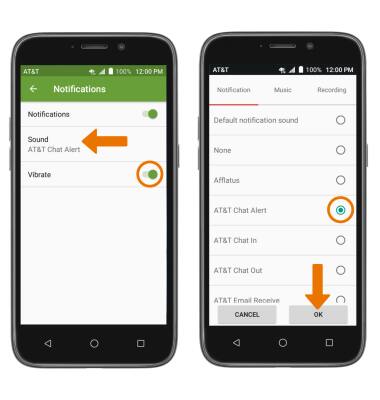
- RESTORE DEFAULT SETTINGS: From Messaging settings, select the Menu icon then select Restore default settings.

- EMERGENCY ALERTS: From Messaging settings, select Emergency alerts > Receive emergency alerts > edit Emergency alerts as desired.
Note: Learn more about Wireless Emergency Alerts (WEA).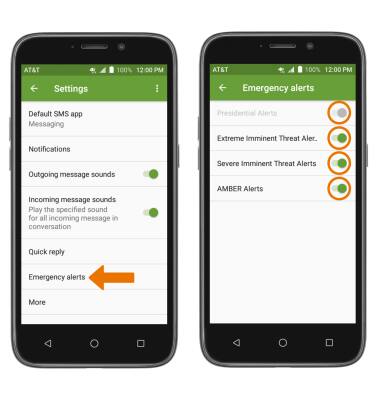
Messaging Settings
ZTE Maven 3 (Z835)
Messaging Settings
Manage messaging settings such as notification alerts, message limits, emergency/AMBER alert settings.
INSTRUCTIONS & INFO
