- From the home screen, select the Camera app.

- CHANGE PICTURE SIZE: Select the Settings icon.

- Select Picture size.
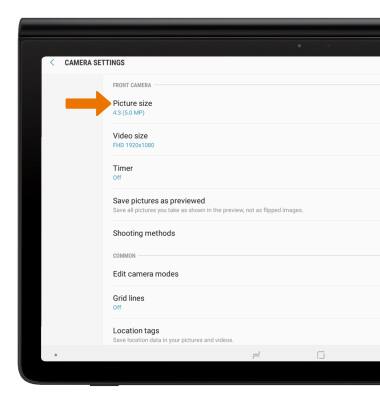
- Select the desired size.

- SET A TIMER: Select Timer.
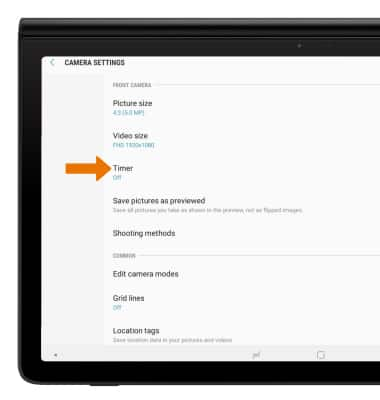
- Select the desired time then press the back arrow.

- SET STORAGE LOCATION: From the Camera Settings screen, scroll to and select Storage location.
Note: Storage location is only accessible if an SD card is installed.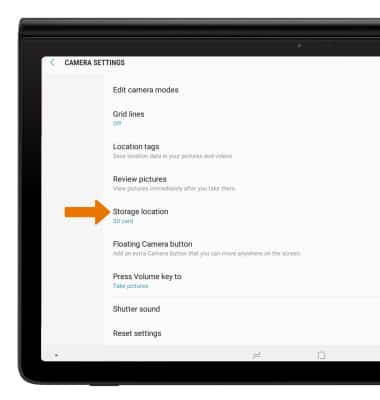
- Select the desired location.
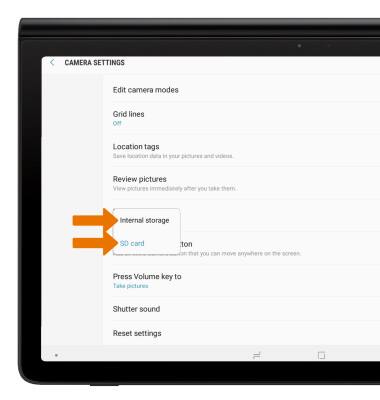
Camera & Video Settings
Samsung Galaxy View2 (SM-T927A)
Camera & Video Settings
Manage camera and video settings including picture size and timer.
