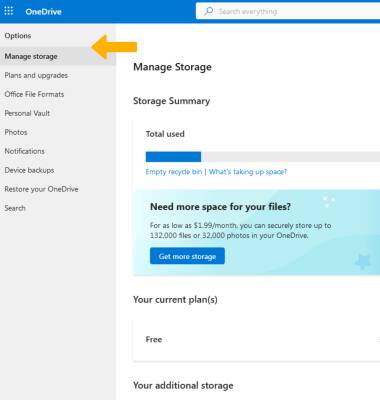In this tutorial, you will learn how to:
• Access OneDrive
• Backup photos and files
• Access settings from your device
• Access settings from a web browser
• Backup photos and files
• Access settings from your device
• Access settings from a web browser
Access OneDrive
From the home screen, select the ![]() OneDrive app.
OneDrive app.
Backup photos and files
1. From the OneDrive app, select the ![]() Add icon then select Upload.
Add icon then select Upload.
2. Navigate to and select and the desired file(s), then select SELECT.
Access settings from your device
1. From the OneDrive app, select the Me tab then select Settings.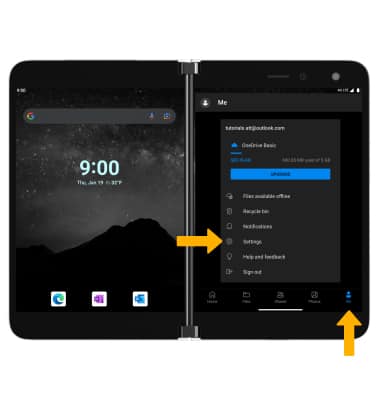
Access settings from a web browser
1. From a computer or tablet web browser, go to the OneDrive website. Enter your Microsoft account information to sign in.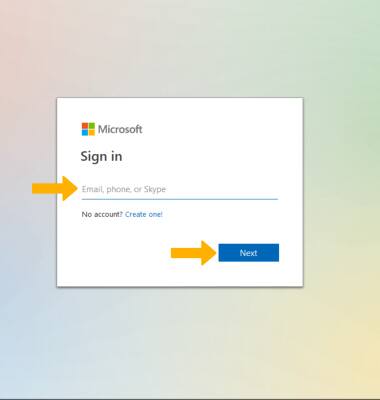
2. Select the Settings icon, then select Options.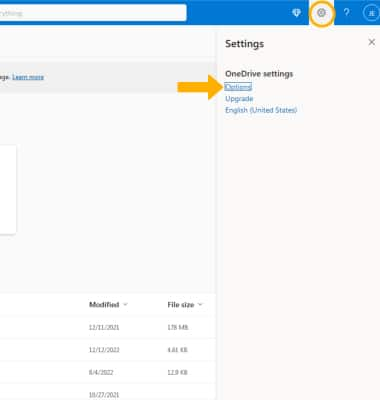
3. Select the desired tab, then adjust settings as desired.