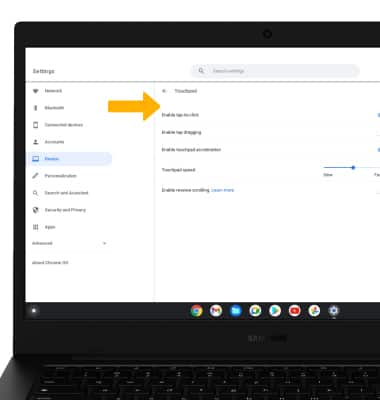In this tutorial, you will learn how to:
• Access Quick Settings
• Access additional apps
• Access and edit touchpad settings
Access Quick Settings
Click the Quick settings panel to access Quick Settings. Notifications will be displayed above Quick Settings.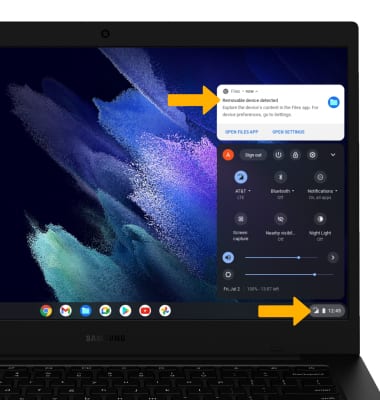
Access additional apps
From the home screen, click the Launcher icon then click the Expand icon.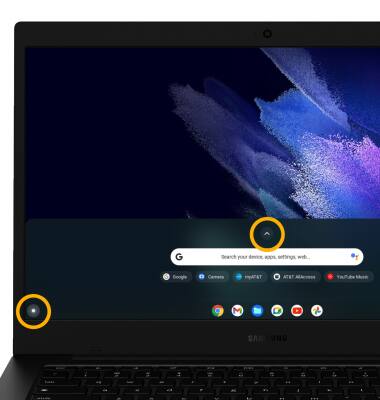
Access and edit touchpad settings
1. To change how you interact with the touchpad, from the Quick Settings panel, click the Settings icon.
2. Click the Device tab, then click Touchpad.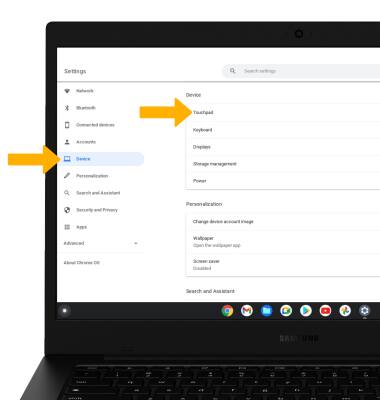
3. Edit touchpad settings as desired.