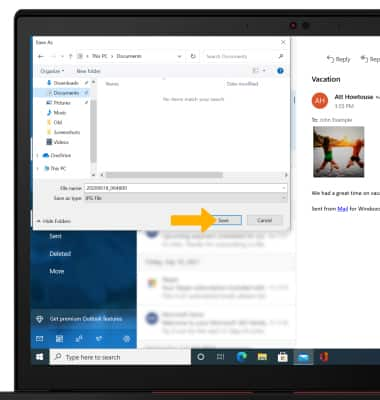In this tutorial, you will learn how to:
• Access email inbox
• Compose an email
• Add an attachment
• Refresh the inbox/view an email
• Access email options
When a new email is received, a ![]() notification will appear on the
notification will appear on the  Email app in the taskbar.
Email app in the taskbar.
Access email inbox
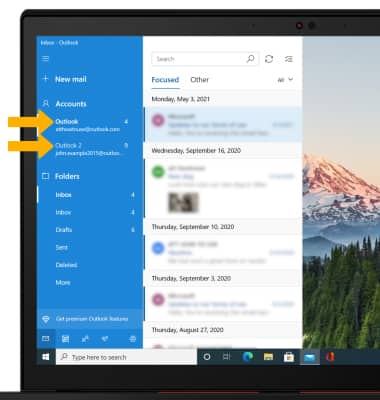
Compose an email
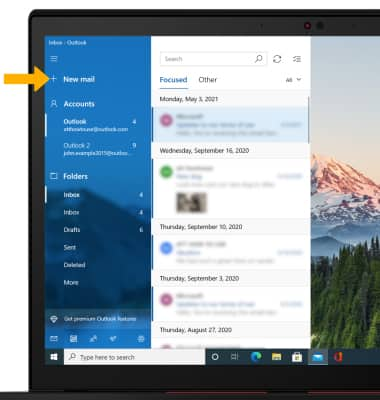
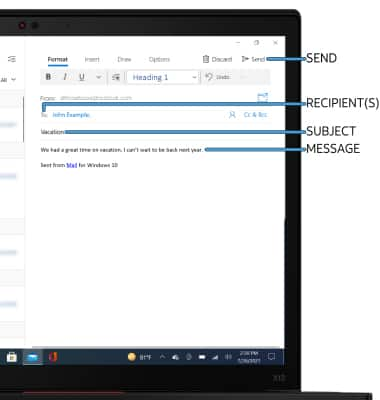
Add an attachment
Note: For this tutorial, Pictures was selected.
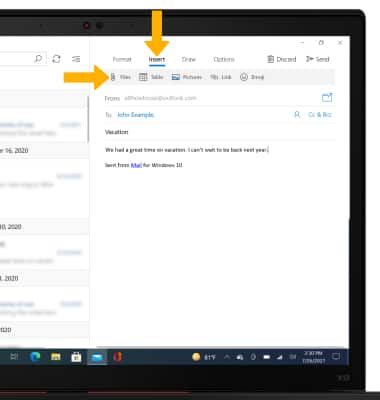
2. Navigate to and select the desired attachment then select Open.

3. When finished, select Send.
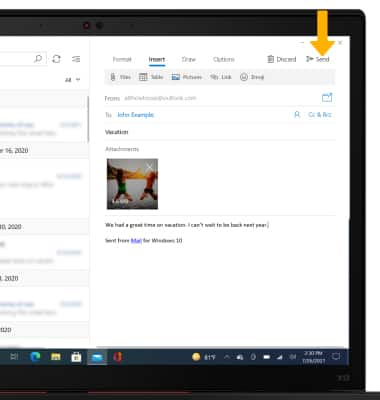
Refresh the inbox/view an email
To refresh the inbox, select the Refresh icon. Select the desired email to view an email.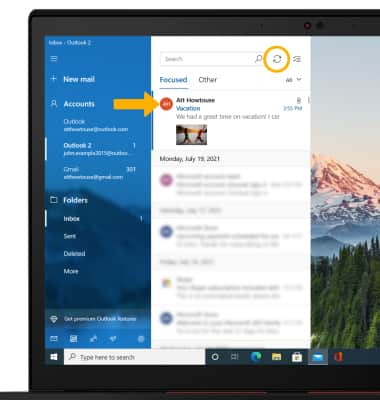
Email options
RESPOND: Select Reply, Reply all, or Forward to respond to an email. 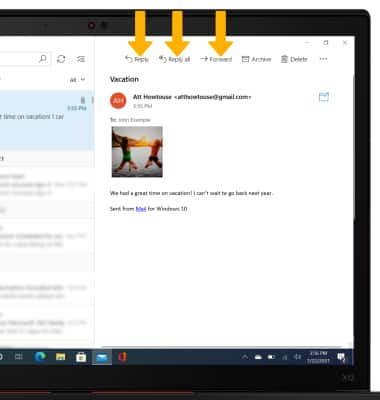
DELETE: Select Delete to delete an email.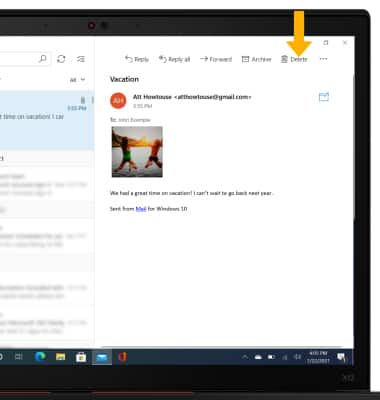
SAVE AN ATTACHMENT: Select the desired attachment, then select Save.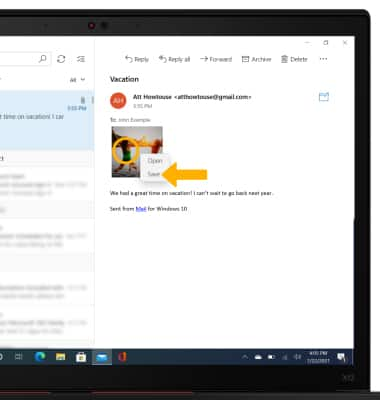
Navigate to the desired save location, then select Save.