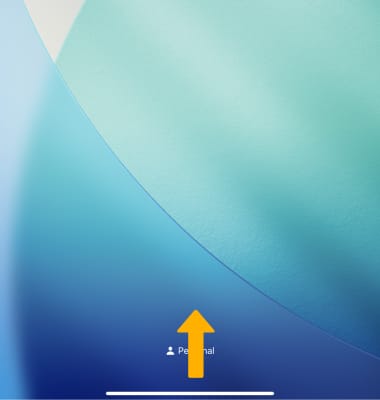En este tutorial, aprenderás a hacer lo siguiente:
• Enciende el dispositivo
• Apaga el dispositivo
• Desbloquea el dispositivo
Enciende el dispositivo
Mantén oprimido el botón Sleep/Wake (o Top) hasta que aparezca el logotipo de Apple.
Apaga el dispositivo
Manten oprimidos simultáneamente el botón Sleep/Wake (o Top) y el botón Volume up o down hasta que aparezca la barra deslizadora, selecciona y arrastra el ícono Power a la derecha.
Desbloquea el dispositivo
Oprime el botón Sleep/Wake (o Top), luego deslízate hacia arriba desde la parte inferior de la pantalla.
Importante: Si hay un bloqueo de pantalla activado, ingresa el código o patrón para desbloquearla. El iPad se bloquea de manera automática luego de 2 minutos de inactividad. Para ajustar el tiempo de bloqueo de la pantalla, selecciona la ![]() aplicación Settings > Display & Brightness > Auto-Lock > el tiempo de bloqueo que desees. Para bloquear tu iPad en forma manual, oprime el botón Sleep/Wake (o Top).
aplicación Settings > Display & Brightness > Auto-Lock > el tiempo de bloqueo que desees. Para bloquear tu iPad en forma manual, oprime el botón Sleep/Wake (o Top).