- REINICIA TU DISPOSITIVO: Mantén presionado el botón Power/Lock en la parte posterior del dispositivo. Selecciona Power off > POWER OFF. Para encender nuevamente el dispositivo, mantén oprimido el botón Power/Lock hasta que se ilumine la pantalla.
Importante: si no puedes apagar el dispositivo, quita y vuelve a colocar la batería.
- RESTABLECER TU DISPOSITIVO: si el reinicio no resolvió tu problema, realiza un restablecimiento del DISPOSITIVO. Mantén oprimido el botón Power/Lock, luego selecciona Restart > RESTART.
Importante: si no puedes tener acceso a la pantalla para "Reiniciar" el dispositivo o el dispositivo no responde, retira y vuelve a colocar la batería y luego oprime el botón Power/Lock. Mira el Ensamblaje del teléfono tutorial para obtener más información.
- RESTABLECER DATOS DE FÁBRICA: si con el reinicio no se resolvió el problema, puede ser que tengas que restablecer los datos de fábrica (reinicio general). Esto borrará todos los datos de tu dispositivo y se restaurará a las configuraciones de fábrica. Para realizar un restablecimiento de datos a la configuración de fábrica en tu dispositivo, desliza el dedo hacia abajo desde la barra de notificaciones > selecciona el ícono Settings > pestaña General > selecciona Reset > selecciona Factory data reset.
Importante: el restablecimiento de datos a la configuración de fábrica restablece las configuraciones de fábrica del dispositivo. Eliminará de forma permanente todos los datos personales, preferencias, configuraciones y contenido como fotos, tonos de timbre y aplicaciones que estén guardados en el dispositivo. Se recomienda que guardes los datos importantes (realices una copia de seguridad) antes de continuar.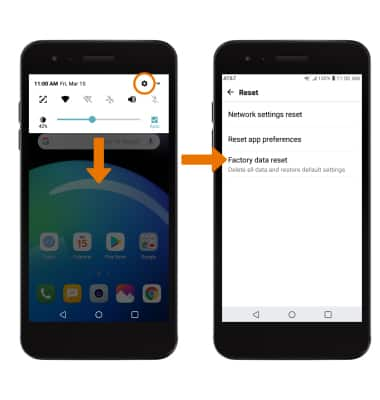
- Selecciona RESET PHONE, luego selecciona Delete all.
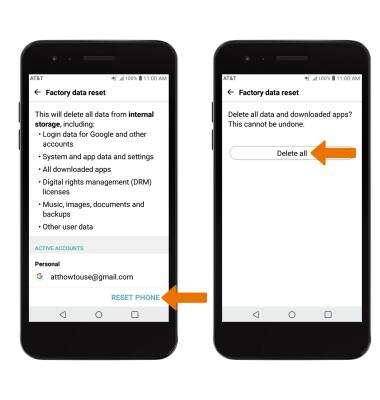
- REINICIO ALTERNATIVO:Si no puedes realizar el "restablecimiento de datos de fábrica" estándar siguiendo los pasos anteriores, intenta con el método alternativo y apaga primero el dispositivo. Con el dispositivo apagado, mantén oprimidos los botones Volume down y Power/Lock al mismo tiempo. Suelta el botón Power/Lock cuando veas el logo de LG, luego inmediatamente mantén oprimido el botón Power/Lock nuevamente. Mantén oprimido el botón Volume Down durante este proceso.

- Suelta ambos botones cuando veas Factory data reset en la parte superior de la pantalla.

- Oprime el botón Volume Down para seleccionar Yes, luego oprime el botón Power/Lock para seleccionar.
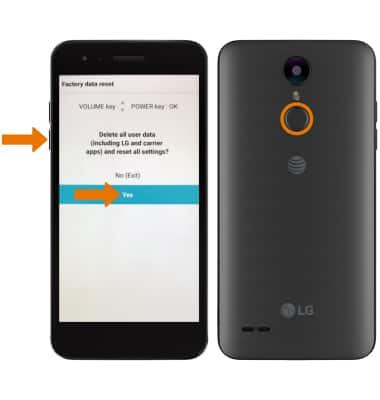
- Oprime el botón Volume Down para seleccionar Yes otra vez para confirmar, luego oprime el botón Power/Lock para seleccionar y comenzar el proceso de restablecimiento.
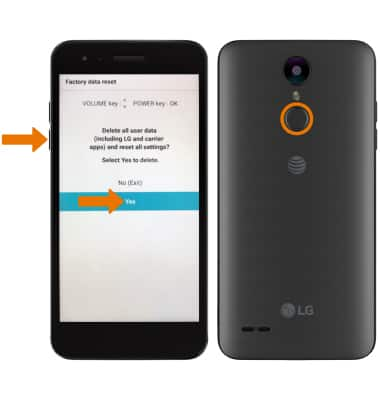
- RESTABLECER CONFIGURACIONES DE REDES: si tienes problemas de conectividad, puedes intentar restablecer las configuraciones de redes. Desliza el dedo hacia abajo desde la barra de notificaciones y selecciona el ícono Settings > pestaña General > Reset > Network settings reset > RESET SETTINGS > selecciona Reset Settings para confirmar.
Importante: restablecer tus configuraciones de redes elimina las redes Wi-Fi asociadas anteriormente, códigos personales de seguridad, dispositivos Bluetooth y configuraciones de datos de red móvil.
Reiniciar el dispositivo
LG Phoenix 4 (LM-X210)
Reiniciar el dispositivo
Hay cuatro maneras de reiniciar tu dispositivo si tienes problemas: apagado y encendido, reinicio, restablecimiento de datos a la configuración de fábrica y reinicio alternativo.
Reiniciar el dispositivo
Hay cuatro maneras de reiniciar tu dispositivo si tienes problemas: apagado y encendido, reinicio, restablecimiento de datos a la configuración de fábrica y reinicio alternativo.

Reiniciar el dispositivo
2:17
INSTRUCTIONS & INFO
