- Hay varias formas de restablecer tu dispositivo si tienes problemas. El primer paso es encender y apagar tu dispositivo manteniendo oprimido el botón Power/Lock > Power off. Luego, una vez que el dispositivo esté apagado, mantén oprimido el botón Power/Lock para volver a encender el dispositivo.
Importante: Si el dispositivo no se apaga, mantén oprimido el botón de encendido por 10 segundos.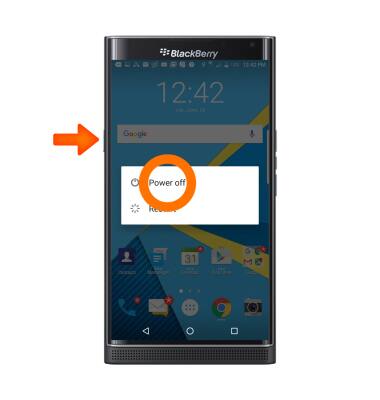
- Si el apagado y encendido no resuelve tu problema, realiza un restablecimiento del dispositivo. Para reiniciar el dispositivo, mantén oprimido el botón Power y luego toca Restart.
Importante: Si no puedes acceder a la pantalla para reiniciar el dispositivo o si no responde, mantén oprimida la tecla de bajar volumen y el botón Power/Lock al mismo tiempo durante 10 segundos hasta que se reinicie el dispositivo.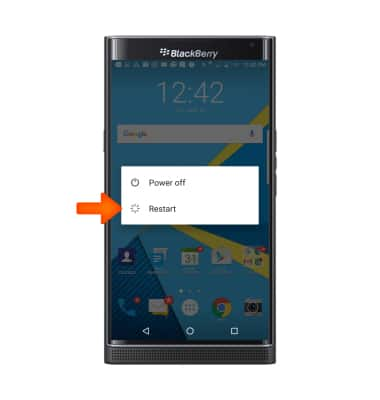
- Para restablecer los datos a la configuración de fábrica, desliza hacia abajo desde la parte superior de la pantalla con dos dedos y toca el ícono Settings > Backup & Reset > Factory data reset > RESET PHONE > ERASE EVERYTHING.
Importante: el restablecimiento de datos a la configuración de fábrica restablece las configuraciones de fábrica del dispositivo. Eliminará de forma permanente todos los datos personales, preferencias, configuraciones y contenido como fotos, tonos de timbre y aplicaciones que estén guardados en el dispositivo. Se recomienda que hagas una copia de seguridad/guardes tu información importante antes de continuar.
Reiniciar el dispositivo
BlackBerry PRIV by BlackBerry (STV100-1)
Reiniciar el dispositivo
Realiza un reinicio parcial, un reajuste de fábrica y un reinicio general alternativo del dispositivo.

0:00
INSTRUCTIONS & INFO
