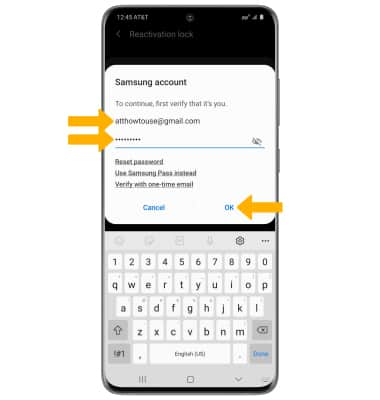1. Para ubicar tu dispositivo secundario, desde la pantalla del reloj, oprime el botón Home para acceder a la lista de aplicaciones, luego navega y selecciona la aplicación Find My Phone.

2. Selecciona el ícono Start.

3. Tu dispositivo secundario sonará y vibrará. Selecciona y desliza el ícono Dismiss en cualquier dirección cuando hayas encontrado tu dispositivo.

4. Para localizar el reloj desde el dispositivo conectado, desde la bandeja Apps, selecciona la aplicación Galaxy Wearable. Selecciona la pestaña Home, luego selecciona Find My Watch.
aplicación Galaxy Wearable. Selecciona la pestaña Home, luego selecciona Find My Watch.
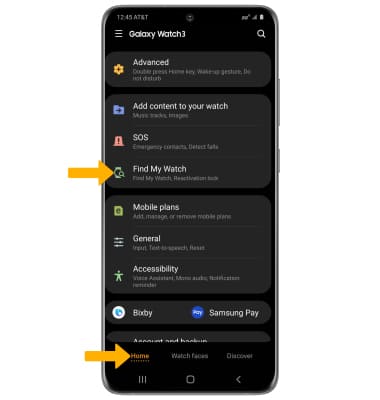
5. Selecciona Start para comenzar la búsqueda.
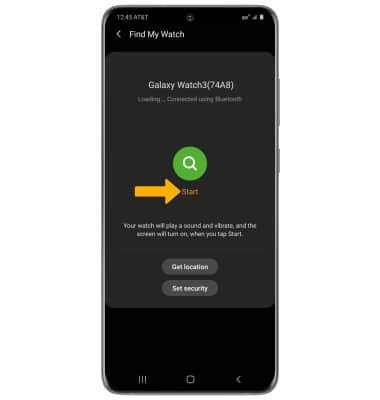
6. Tu reloj sonará y vibrará. Selecciona el ícono X cuando hayas encontrado tu dispositivo.

7. Para activar el bloqueo de reactivación para que puedas usar tu cuenta Samsung para evitar que cualquier otra persona reactive tu reloj sin tu permiso. Desde la pantalla Find My Watch, selecciona Set security.
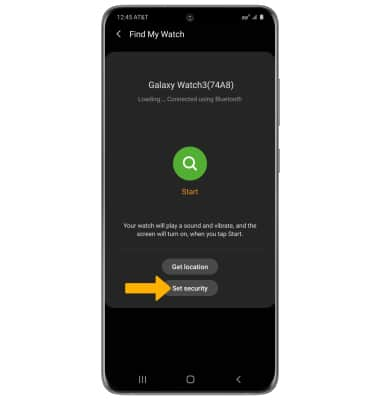
8. Selecciona Reactivation lock y luego selecciona el botón Reactivation lock para activar o desactivar.
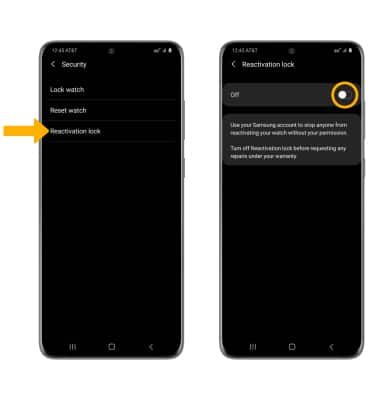
9. Ingresa la información de la cuenta de Samsung, luego selecciona OK.
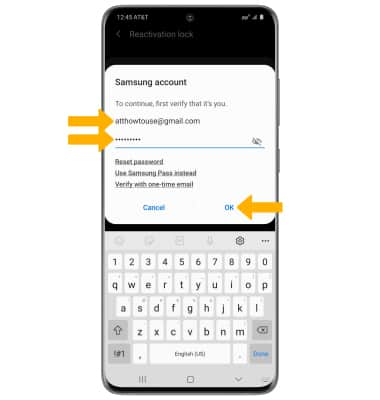

2. Selecciona el ícono Start.

3. Tu dispositivo secundario sonará y vibrará. Selecciona y desliza el ícono Dismiss en cualquier dirección cuando hayas encontrado tu dispositivo.

4. Para localizar el reloj desde el dispositivo conectado, desde la bandeja Apps, selecciona la
 aplicación Galaxy Wearable. Selecciona la pestaña Home, luego selecciona Find My Watch.
aplicación Galaxy Wearable. Selecciona la pestaña Home, luego selecciona Find My Watch.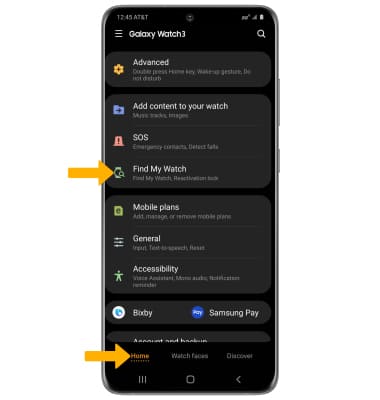
5. Selecciona Start para comenzar la búsqueda.
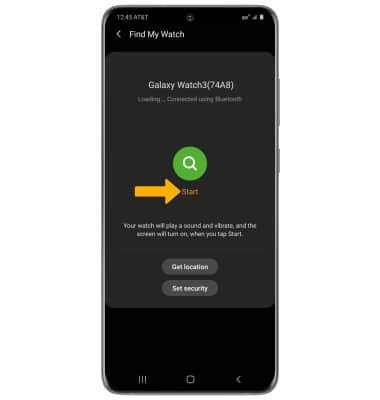
6. Tu reloj sonará y vibrará. Selecciona el ícono X cuando hayas encontrado tu dispositivo.

7. Para activar el bloqueo de reactivación para que puedas usar tu cuenta Samsung para evitar que cualquier otra persona reactive tu reloj sin tu permiso. Desde la pantalla Find My Watch, selecciona Set security.
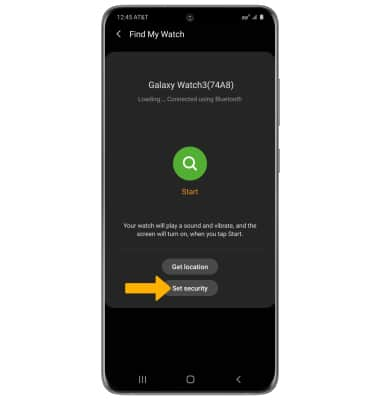
8. Selecciona Reactivation lock y luego selecciona el botón Reactivation lock para activar o desactivar.
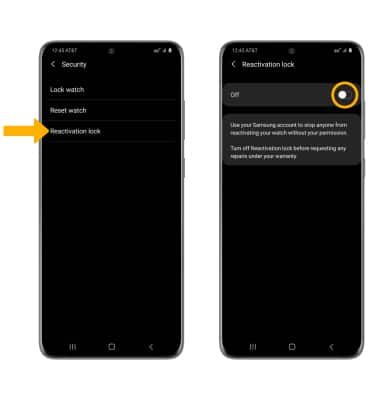
9. Ingresa la información de la cuenta de Samsung, luego selecciona OK.