En este tutorial, aprenderás a hacer lo siguiente:
• Encuentra la bandeja de la SIM
• Introduce o quita una tarjeta SIM y microSD
Aparecerá No SIM card en la barra de notificaciones en la pantalla de bloqueo cuando no haya una tarjeta SIM en el dispositivo.
Encuentra la bandeja de la SIM
La bandeja SIM y microSD se encuentra en el lado izquierdo del dispositivo. Para insertar una tarjeta SIM o microSD, inserta una herramienta SIM en el orificio pequeño para expulsar la tarjeta SIM y microSD.
Importante: Para prevenir el daño de datos, se recomienda desmontar la tarjeta de memoria antes de quitarla. Para retirar la tarjeta de memoria, desde la pantalla principal, deslízate hacia abajo desde la barra de notificaciones con dos dedos luego selecciona el ![]() ícono Settings > Storage > selecciona el
ícono Settings > Storage > selecciona el ![]() ícono Eject.
ícono Eject.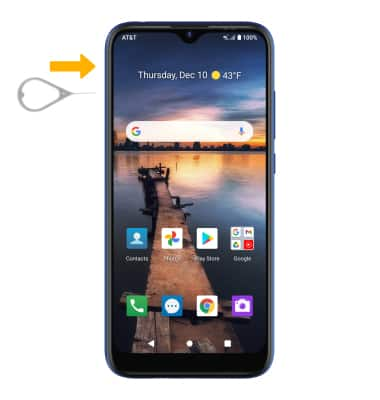
Introduce o quita una tarjeta SIM y microSD

Almacenamiento
Memoria externa: hasta 128 GB
