Almacenamiento disponible
¿Con qué dispositivo necesitas ayuda?
Almacenamiento disponible
Averigua cómo consultar el almacenamiento disponible del dispositivo, liberar memoria, eliminar las aplicaciones que no uses o añadir almacenamiento.
INSTRUCCIONES E INFORMACIÓN
Este dispositivo está disponible con 16 GB de memoria interna y la opción de añadir una tarjeta MicroSD (se vende por separado) de hasta 512 GB. Compra una tarjeta de memoria SD para expandir la memoria del dispositivo.
En este tutorial, aprenderás a hacer lo siguiente:


3. Press the down button to navigate to Storage, then press the Select button to view internal and external storage.
Importante: La memoria externa aparece solamente cuando hay una tarjeta de memoria en el dispositivo.
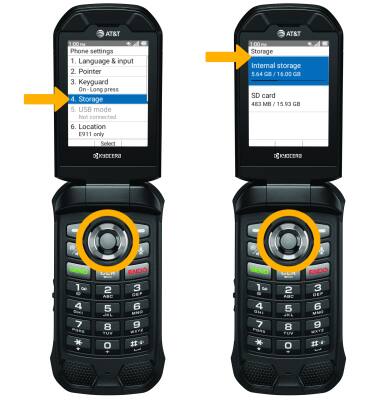

• Consulta el almacenamiento disponible
• Liberar memoria
• Agregar almacenamiento
Consulta el almacenamiento disponible
1. Desde la pantalla principal, oprime el botón Select para acceder a la bandeja de aplicaciones. Oprime los botones de navegación para seleccionar la aplicación Settings & Tools , luego oprime el
botón Select para seleccionar.

2. Oprime el botón Select para seleccionar Settings. Press the down button to navigate to Phone settings, then press the Select button.

3. Press the down button to navigate to Storage, then press the Select button to view internal and external storage.
Importante: La memoria externa aparece solamente cuando hay una tarjeta de memoria en el dispositivo.
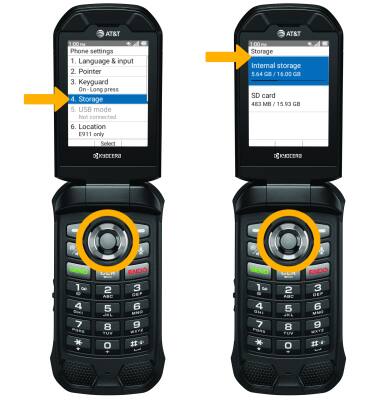
Liberar memoria
1. Delete unwanted pictures or videos to free up more space. From the Apps tray, press the navigational buttons to highlight the Multimedia app then press the Select button. Press the down button to navigate to Gallery then press the Select button.

2. Press the navigational buttons to highlight the desired photo or video, then press the Select button. Press the right option button to select Options.
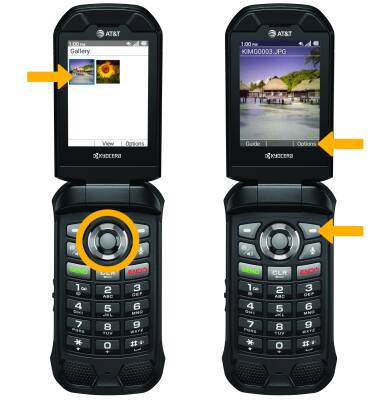
3. Press the down button to highlight Delete, then press the Select button.
Note: Press the left option button to confirm.

2. Press the navigational buttons to highlight the desired photo or video, then press the Select button. Press the right option button to select Options.
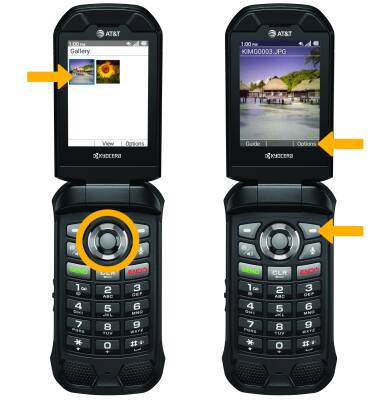
3. Press the down button to highlight Delete, then press the Select button.
Note: Press the left option button to confirm.

Agregar almacenamiento
Compra una tarjeta SD.
Importante: para obtener más información sobre cómo almacenar datos en una tarjeta de memoria o microSD, consulta el tutorial Copia de seguridad y restauración con una tarjeta de memoria.