En este tutorial, aprenderás a hacer lo siguiente:
• Configurar Samsung Pay
• Usar Samsung Pay
Samsung se puede usar en terminales de pago que tienen el ![]() símbolo de pago remoto. Para obtener más información sobre cómo usar Samsung Pay, visita la sección ayuda de Samsung Pay.
símbolo de pago remoto. Para obtener más información sobre cómo usar Samsung Pay, visita la sección ayuda de Samsung Pay.
Configurar Samsung Pay
1. Deslízate hacia arriba desde la parte inferior de la pantalla del reloj para tener acceso a la bandeja Apps, luego selecciona la ![]() aplicación Samsung Pay.
aplicación Samsung Pay.
Importante: De manera alternativa, oprime el botón Home dos veces rápidamente para obtener acceso a Samsung Pay.
2. Deslízate hacia la izquierdahasta las indicaciones de Samsung Pay, luego selecciona el ícono Arrow. 
3. Para obtener acceso a Samsung Pay desde tu reloj, necesitarás tener Samsung Pay configurado en tu dispositivo vinculado. Selecciona OK en tu reloj y luego verifica que tu dispositivo vinculado te direccione a la aplicación Samsung Pay, o desde tu dispositivo vinculado, ve hasta y selecciona la ![]() aplicación Samsung Pay. Selecciona Get started.
aplicación Samsung Pay. Selecciona Get started.
Importante: Para tener acceso a Samsung Pay, primero debes iniciar sesión en tu cuenta de Samsung. Si aún no has iniciado sesión en tu cuenta de Samsung, se te solicitará iniciar sesión en tu cuenta de Samsung después del acceso inicial. Ingresa la información de tu cuenta, luego revisa los términos y condiciones y la política de privacidad según lo desees. Deberás tener un PIN de Samsung Pay para autenticar de manera segura las transacciones. Ingresa el PIN de 4 dígitos que desees, luego ingresa el PIN nuevamente para confirmar.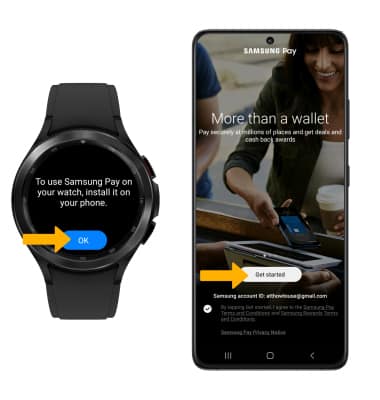
3. Para agregar un método de pago, selecciona la pestaña Pay y luego selecciona Add cards. 
4. Selecciona la forma de pago que desees, luego sigue las indicaciones para completar la configuración. 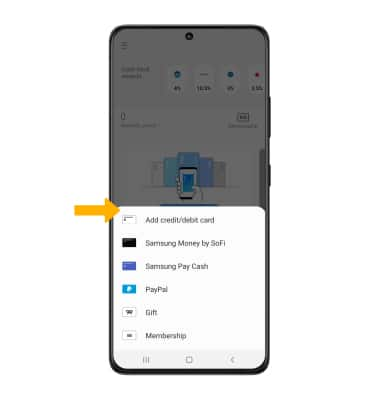
Usar Samsung Pay
Para usar Samsung Pay en tiendas, tu reloj debe estar desbloqueado con el NFC habilitado. Para desbloquear tu dispositivo, oprime el botón Home, luego deslízate hacia arriba desde la parte inferior de la pantalla. Ingresa tu bloqueo de pantalla actual para desbloquear tu reloj.
Para activar NFC, deslízate hacia arriba desde la parte inferior de la pantalla del reloj para obtener acceso a la bandeja Apps, luego selecciona la ![]() aplicación Settings > selecciona Connections > selecciona NFC > selecciona el botón NFC para activar o desactivar NFC.
aplicación Settings > selecciona Connections > selecciona NFC > selecciona el botón NFC para activar o desactivar NFC.
Importante: Para realizar una compra con Samsung Pay, oprime el botón Home dos veces y luego toca el lector con el reloj.
