Get gateway and Fixed Wireless Internet info
Every AT&T Wi-Fi gateway and Fixed Wireless Internet outdoor wireless antenna has a label. Learn how to read yours.
Find your internet gateway label info
Note: Gateway labels may be different for each model.
On one half of the label you'll find:
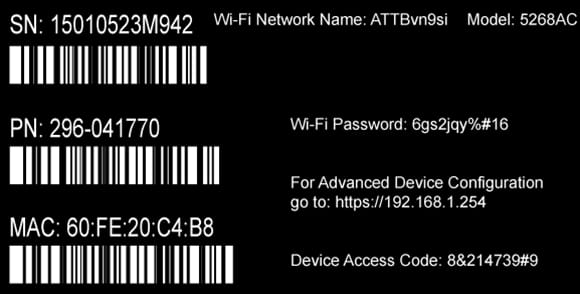
On the other half of the Wi-Fi gateway label, you’ll find your:
On one half of the label you'll find:
- SN: the Wi-Fi® gateway serial number
- PN: the Wi-Fi gateway part number
- MAC: the Wi-Fi gateway MAC address used for advanced configurations
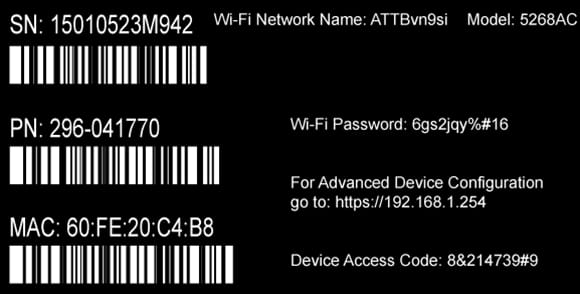
On the other half of the Wi-Fi gateway label, you’ll find your:
- Wi-Fi network name and password
- Model number
- Link for advanced device configuration
- Device access code
Get your Fixed Wireless Internet antenna info
You don’t have to go outside to get info about your Fixed Wireless Internet outdoor antenna. From a computer connected to your home network:
- Go to your gateway settings page.
- Select the Settings, then scroll to Account Information to find the IMEI for your outdoor antenna.
Last updated: December 7, 2022