- From the home screen, tap the Apps icon.

- Swipe to, then tap Settings.

- Tap More....

- Tap Data usage.

- Tap the Mobile data switch to enable and disable mobile data.

- Tap OK.

- To turn on Data roaming, tap the Menu icon.

- Tap the Data roaming tickmark.

- Tap OK.
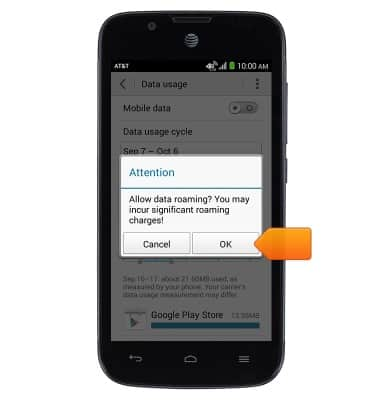
- To quickly enable or disable mobile data, swipe down from the top of the screen.

- Tap Mobile Data.

Mobile network status
AT&T Fusion 3 (Y536A1)
Mobile network status
View signal strength, network connection status, and enable/disable mobile network and international roaming.
INSTRUCTIONS & INFO
