- From the home screen, tap Messaging.

- Tap the Compose icon.
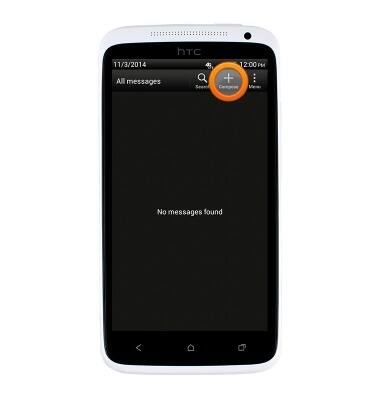
- Enter the desired phone number(s) or contact name(s).
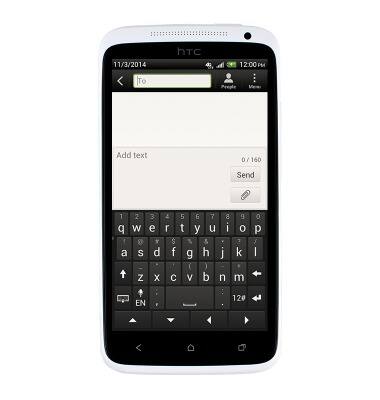
- Tap the Message field, and then enter the desired message text.

- To attach a photo, video, or other type of file, tap the Paperclip icon, and then navigate to the desired file.

- Tap Send.
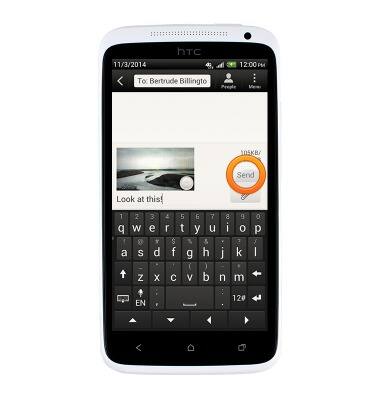
- To view a received message, tap the desired message.
Note: An icon will be displayed in the notification bar when a new message is received and unread messages will be indicated with an orange box displaying the number of unread messages in the thread.
- The selected message will be displayed.
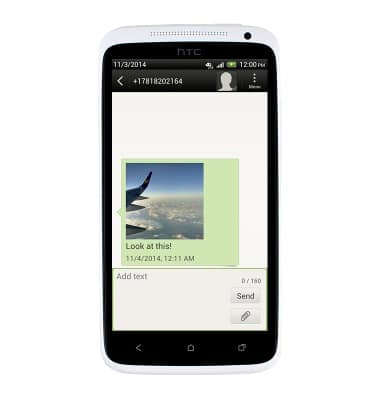
- To delete a message in a thread, tap and hold the desired message, and then tap Delete message.

Send & receive messages
HTC One X (PJ83100)
Send & receive messages
How to send, receive, and delete picture (MMS) and text (SMS) messages.

0:00
INSTRUCTIONS & INFO
